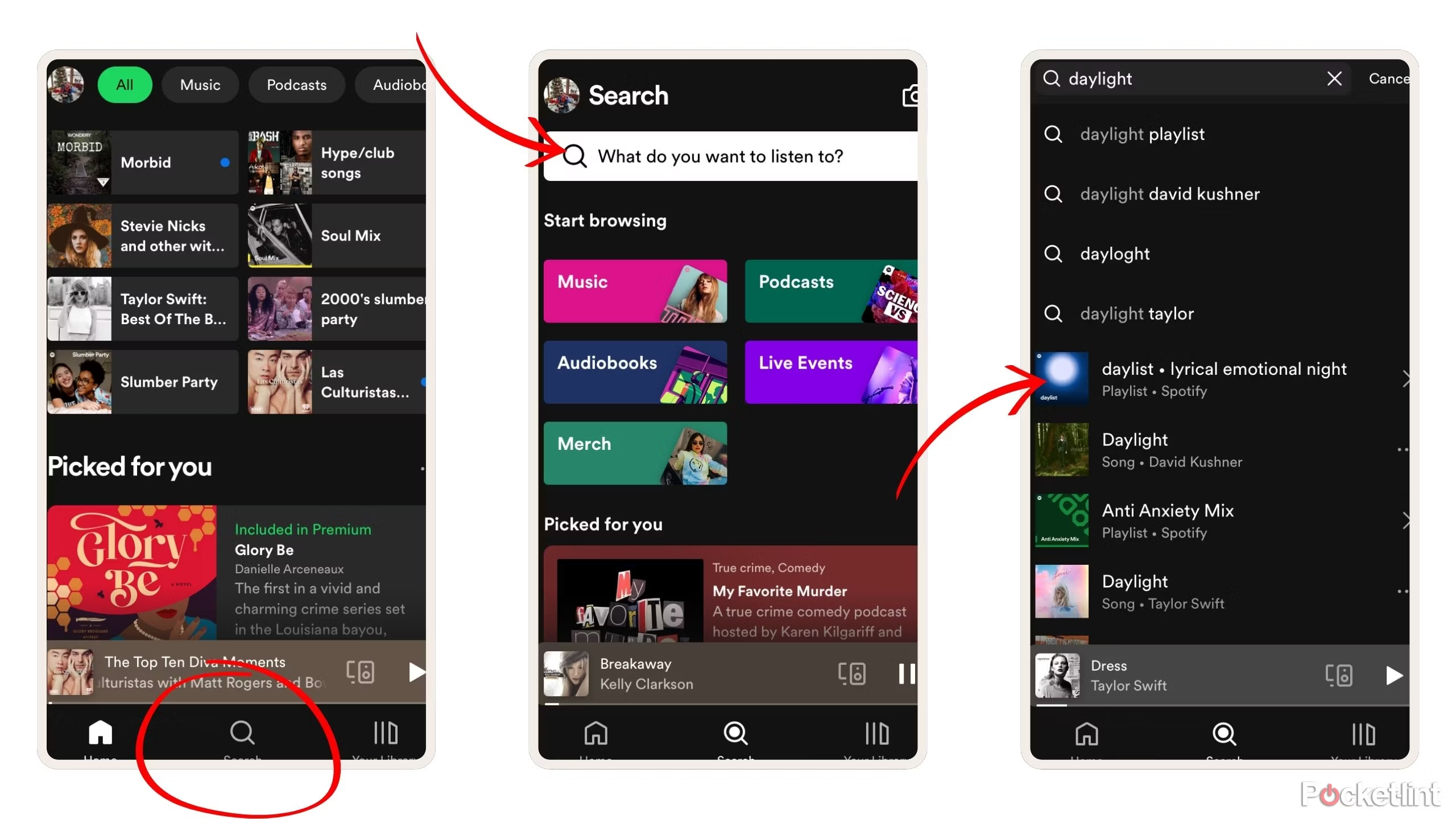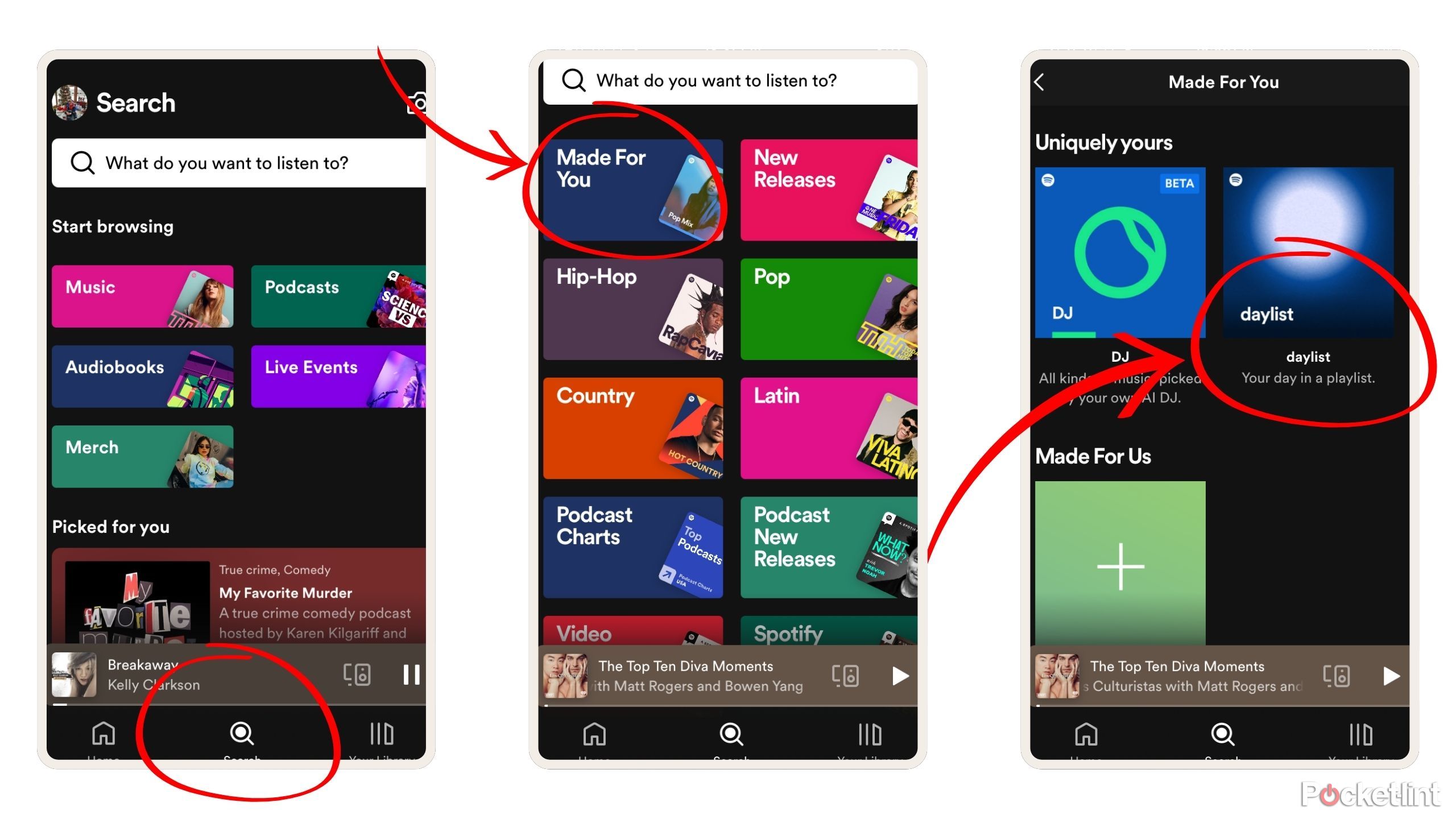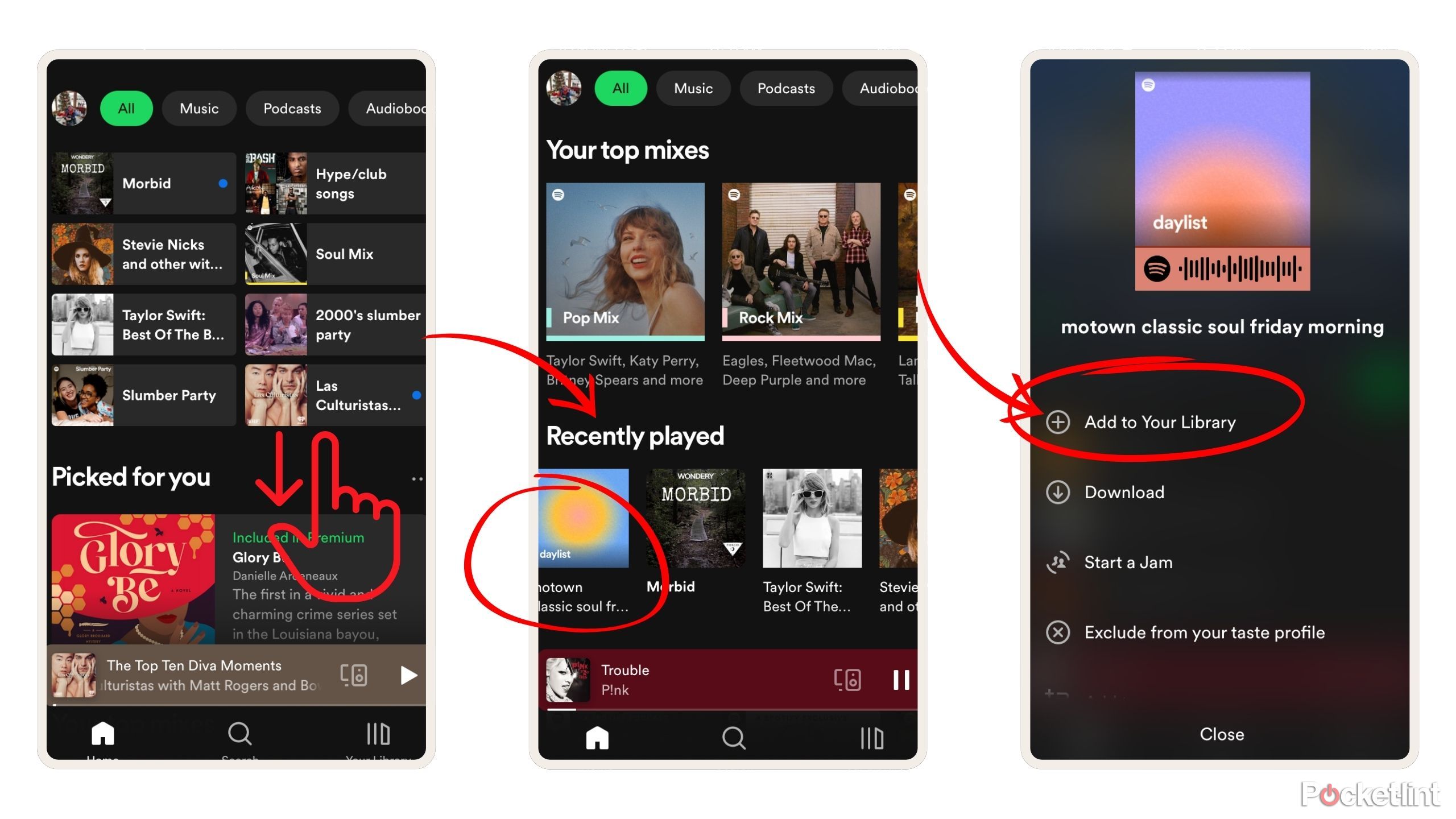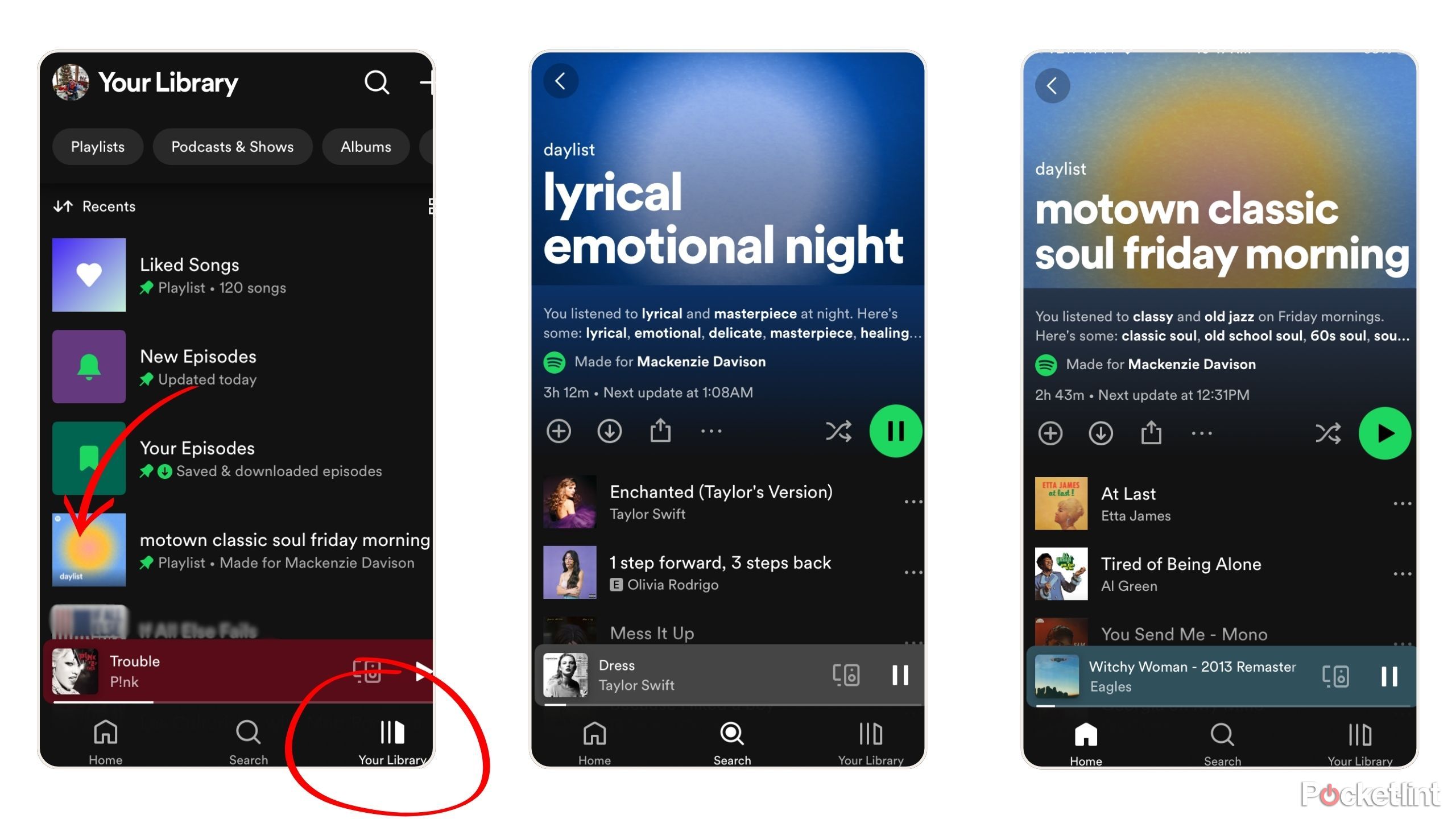Key Takeaways
- Spotify’s Daylist feature, generating daily playlists based on moods and trends, has taken over social media.
- Users are sharing their Daylist titles as a form of self-deprecating humor and entertainment.
- There are three ways to find and share your Daylist: through search, the “Made For You” collection, and homepage shortcuts.
Music and identity are interchangeable for many of us, regardless of genre preference, listening medium, habits, or generation. I didn’t have audio identity replacing astrological signs and horoscopes on my 2024 bingo card, but I probably should have. Spotify’s Daylist feature, a daily generated playlist based on your moods, recent listens, and trends, took Instagram and TikTok users by storm this week.
Meme formats following the formula of “don’t send me your horoscope, send me your Spotify Daylist title,” flooded my stories this week as friends and influencers poked fun at themselves. Daylists come with an AI generated new title every day to best reflect the song choices. This week I received: lyrical emotional night and motown classic soul Friday morning.
5 Spotify tips to help you get the most out of your Premium subscription
Whether you’re new to the service or want to get your money’s worth, these features match music to your mood, build your catalog, and more.
I’ve been a Spotify user since my early 2010 college days, slowly building my favorite playlists and sharing throwback collections among my close friends. Spotify has evolved with new playlist features based on user preferences over the past few years. Given that it has over ten years of listening data, my Daylists song choices are spot on. The generated titles are lofty, descriptive, humorous, and give my group chat some good roasting fodder if nothing else.
While Spotify Wrapped season passed us by, the music streaming service still has a death grip on social media users with this latest turn in self-depreciating sharing. If you want in on the fun, to share your Daylist with your social community or group chat, we’ve rounded up the three quickest ways to find your Daylist to share or screenshot. And how to add Daylist to your library, so you can find it using one tap in the future.
1 Find your Spotify Daylist through Search
Spotify pushes Daylist to the top of the search results
Search is the most used function on my Spotify, but frustration peaks quickly when scanning for the exact right title or musician, especially when album, song titles, and artists’ names may be similar or the exact same. Thankfully, Spotify pushes Daylist to the top of the search results, so you know you’ve found the correct spot.
- Open your Spotify app on your phone.
- Tap the Search symbol at the bottom of the screen.
- Type Daylist into the search bar.
- Select the Daylist choice, which may have a previous Daylist title attached.
- Use Share button at bottom of screen or screenshot to share.
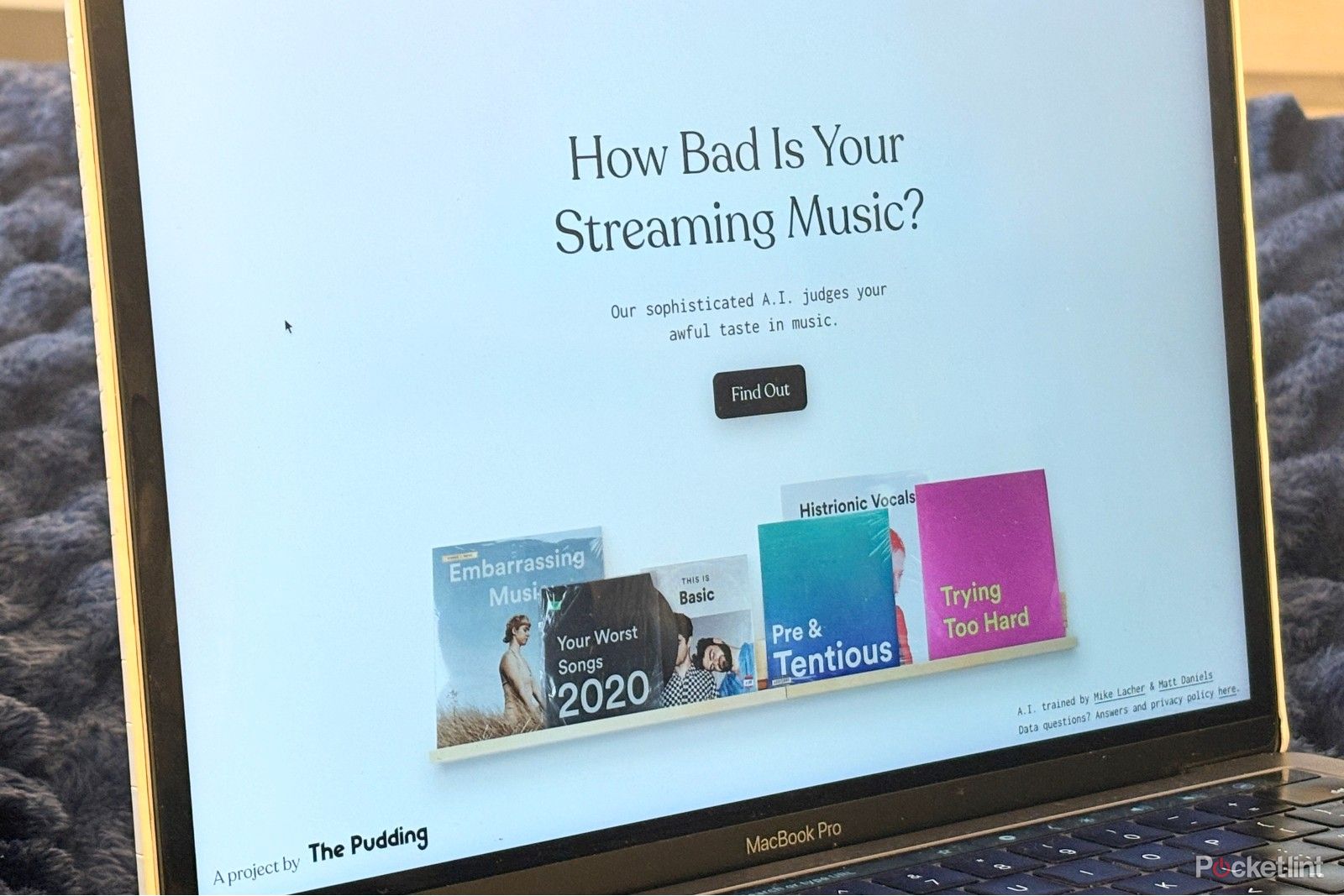
This AI tool absolutely roasted my Spotify Wrapped, and I love it
Warning: Only use this AI website if you’re ready for your Spotify music taste to be completely destroyed.
2 Find your Spotify Daylist through Made For You
Made For You is great for locating your year in review playlists
Spotify’s collections are another gold mine of cool information and generated playlists. Find your collections after tapping search and scroll down just a bit. Made For You is a great screen for locating your year in review playlists and other personalized content too.
- Open the Spotify app on your phone.
- Tap the Search symbol at the bottom of the screen.
- Scroll down one swipe.
- Tap the Made For You collection.
- Tap the Daylist square.
- Use Share button at bottom of screen or screenshot to share.
3 Find your Spotify Daylist in your favorites or recently played
Useful shortcuts
From Spotify’s home page, the streaming service provides tons of useful shortcuts. Your favorites are in tiles at the top of your screen and if you scroll down about half a swipe, you’ll find your recently played.
- Open the Spotify app on your phone.
- Scroll throughout your homepage screen.
- Look for your favorites or Recently played.
- Find and tap Daylist.
- Use Share button at bottom of screen or screenshot to share.
FAQ
Q: Can you add a Daylist to your Spotify library for quick access?
Yes. While you can often depend on Spotify to place your favorites or recently played on your homescreen of your app, adding a frequently loved playlist to your library is the fool-proof way to guarantee you will find it in the future. Remember, your Daylist content and title will update every day, so you can keep your followers and group texts laughing.
- Once in the Daylist Playlist, tap the three horizontal dots near the download and share buttons.
- Tap Add to Your Library.
- Find your library at the bottom of your app screen.
- Press and hold your finger over the Daylist to pin it towards the top of your library.
- Enjoy your daily playlist.
Trending Products

Cooler Master MasterBox Q300L Micro-ATX Tower with Magnetic Design Dust Filter, Transparent Acrylic Side Panel, Adjustable I/O & Fully Ventilated Airflow, Black (MCB-Q300L-KANN-S00)

ASUS TUF Gaming GT301 ZAKU II Edition ATX mid-Tower Compact case with Tempered Glass Side Panel, Honeycomb Front Panel, 120mm Aura Addressable RGB Fan, Headphone Hanger,360mm Radiator, Gundam Edition

ASUS TUF Gaming GT501 Mid-Tower Computer Case for up to EATX Motherboards with USB 3.0 Front Panel Cases GT501/GRY/WITH Handle

be quiet! Pure Base 500DX ATX Mid Tower PC case | ARGB | 3 Pre-Installed Pure Wings 2 Fans | Tempered Glass Window | Black | BGW37

ASUS ROG Strix Helios GX601 White Edition RGB Mid-Tower Computer Case for ATX/EATX Motherboards with tempered glass, aluminum frame, GPU braces, 420mm radiator support and Aura Sync