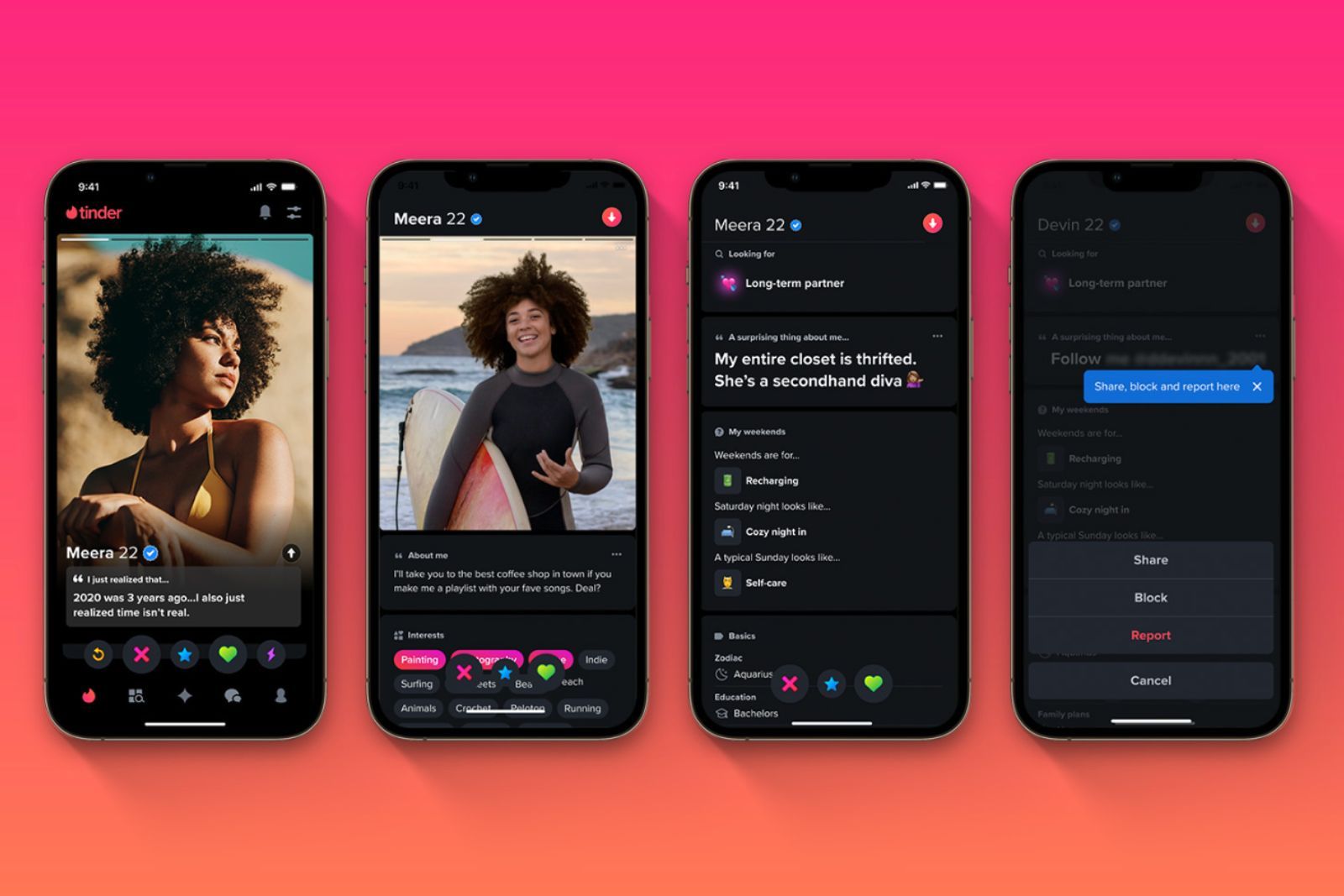Key Takeaways
- Tinder introduces Dark mode, making it easier on the eyes and more comfortable to use in darker environments.
- Dark mode is the first of many new features introduced in the app’s latest update, including Profile Prompts and Profile Quiz.
- The Dark mode update is rolling out gradually and should be available to users in December 2023.
- Make sure to update your app to access the new features.
The meteoric rise of dating apps has made quite an impact on how – and where – we meet people. Among them, Tinder is undoubtedly the most popular one, and the dating app that broke into the mainstream first, paving the way for all the other dating apps on our smartphones.
Tinder is best known for the way you interact with your potential matches – swiping left or right has already become a staple, and everyone knows what you mean when referencing these actions. However, it’s not the only thing that the app has brought to the table when it comes to online dating.
What is Tinder and how does it work?
How does Tinder work? What is it used for? And how do you use this dating app to find love? We’ve got all the details.
Having a lot of people use your dating app is the key to its popularity, but it’s not the only thing that makes or breaks that software. One of the most important elements of a successful platform is the additional features that it offers, making the experience more interesting, engaging and safer for the users. Tinder excels at that, steadily changing and adding new possibilities for engagement and improvements to its user interface. From the long-requested incognito mode to various dating modes (such as the Blind Date feature), the platform already has a lot to offer, but it shows no signs of stopping.
The dating giant finally caved, and among many changes to the app, introduced a small feature that a lot of people were waiting for years: Dark mode. Here’s everything you need to know about it.
Good Faces Agency on Unsplash
What is Dark mode on Tinder?
Tinder is well known for its bright, white user interface that complements the photos of your potential matches.
It’s the same tactic that most dating apps use – they prefer brighter colors, complemented by some pastels, to make their users’ pics pop. However, sometimes you really just want to swipe a bit on Tinder before going to bed, and sitting there with a bright screen in front of you is not the greatest experience. That’s why Dark mode has become so popular in different kinds of apps – it lets you reduce your screen’s perceived brightness, making using it much more comfortable.
“…it makes the whole UI much easier on your eyes, so you can get lost in conversations with all kinds of interesting people without straining your vision.”
The same is true for Tinder’s Dark mode – it makes the whole UI much easier on your eyes, so you can get lost in conversations with all kinds of interesting people without straining your vision. What’s even more interesting is the fact that Tinder is the first dating app to introduce an official Dark mode. So, if you’re all for these shades of black and gray, Tinder should be your go-to dating app.
How to enable and use Dark mode on Tinder
When you’re ready to take your nighttime online dating to another level, here’s how to turn on Dark mode on Tinder:
- Open your Tinder app.
- Go to your profile page by clicking the icon in the bottom right.
- Tap on the cog in the top right to enter settings.
- In the settings, scroll down until you see the new Appearance tab. Tap on the Light Mode bar under it.
- Here you’ll be able to choose your Tinder’s appearance. To keep it in night mode at all times, tap Dark mode. If you want the app to match your system settings, simply tap on the Use System Settings option.
- It’s done! Your app will now work in Dark mode, and the colors will be much better suited to darker environments, so you can swipe away whenever and wherever you want!
What other new features did Tinder announce?
As I’ve mentioned before, Dark mode is not the only feature that Tinder implemented in its last update. In fact, the app got quite a redesign, focusing on user experience and helping you get to know your potential matches based on things different than just their pictures. Here are some of the most interesting changes introduced together with the Dark mode:
Tinder
- Profile Prompts – These are fun little questions that help you make that first connection with someone. By answering some basic queries about you, you let the other person know who you are, what’s important to you and what you’re looking for, making it much easier to break the ice and start flirting!
- Profile Quiz – You can also take a quick quiz about you and check out potential matches’ compatibility with your answer! Sometimes you just need a little push to start talking and knowing what to start chatting about, or what connects you, might be the thing that gets you going.
- Info Tags – You can now also add tags with basic info about yourself to your profile. Let others get to know you better by adding things like your pets, interests or habits.
- Animations redesign – Tinder also introduced a UI overhaul, one that is supposed to make the app feel more modern and slick. You’ll notice new, faster animations, as well as a new It’s a Match notification to keep you on your toes every time someone connects with you.
- Better reporting system – Unfortunately, sometimes online dating also goes wrong, and Tinder is trying to make that as painless as possible. There are now new reporting possibilities, letting you report not only the whole profile, but also specific things on the person’s profile that break Tinder’s policies.
When will Dark mode on Tinder be available?
Tinder’s Dark mode, along with a slew of other changes, was announced in a blog post from the company on 20 November 2023. The blog post says that the feature is being rolled out, but its introduction might take some time. Overall, you should expect the new update relatively soon – for me, it came on 29 November, so just over a week after the official announcement.. It might still take some time depending on your location, but you can be quite sure that you’ll be able to dark-mode-swipe in December.
You should expect the new update relatively soon. It began rolling out in late November 2023.
If you’re still not seeing a Dark mode toggle in your app, there is one more thing that you have to remember – you need to update it before it starts working. So if it’s not there, head to your app marketplace on iOS or Android and check if your software is up to date.
Trending Products

Cooler Master MasterBox Q300L Micro-ATX Tower with Magnetic Design Dust Filter, Transparent Acrylic Side Panel, Adjustable I/O & Fully Ventilated Airflow, Black (MCB-Q300L-KANN-S00)

ASUS TUF Gaming GT301 ZAKU II Edition ATX mid-Tower Compact case with Tempered Glass Side Panel, Honeycomb Front Panel, 120mm Aura Addressable RGB Fan, Headphone Hanger,360mm Radiator, Gundam Edition

ASUS TUF Gaming GT501 Mid-Tower Computer Case for up to EATX Motherboards with USB 3.0 Front Panel Cases GT501/GRY/WITH Handle

be quiet! Pure Base 500DX ATX Mid Tower PC case | ARGB | 3 Pre-Installed Pure Wings 2 Fans | Tempered Glass Window | Black | BGW37

ASUS ROG Strix Helios GX601 White Edition RGB Mid-Tower Computer Case for ATX/EATX Motherboards with tempered glass, aluminum frame, GPU braces, 420mm radiator support and Aura Sync