Key Takeaways
- The “Gen Z zoom” is a popular trend on TikTok where users zoom in quickly on themselves to emphasize something in their videos, creating an intense zoom effect.
- Unlike millennials who zoom in by gradually pinching the screen, Gen Z opts for a more dramatic quick cut from a far to a near frame, similar to a jump cut.
- The “millennial zoom” is a standard zoom where the camera gradually gets closer to the subject, providing a fluid transition unlike the sudden jump of the Gen Z zoom. Users can choose to use either zoom or mix them for their content.
TikTok is one of the most popular social media platforms in the world, especially among younger people. It’s not difficult to see why. You can sink in and spend hours there, having fun and scrolling through things that interest you most, with loads of different, easily digestible content at your hand.
But TikTok’s strength lies not only in its extremely easy-to-use editing tools and user-friendly interface but mostly in the creativity of the people who use it. All the interesting trends, memes and popular videos that appear there are fueled by someone’s creative ideas, and getting on that trend quickly means not only having a lot of fun, but also – usually – a lot of views.
How to create an AI LinkedIn headshot with this viral TikTok trend
If you’re looking for an AI headshot generator so that you can have the perfect LinkedIn photo, try the Remini app that’s going viral on TikTok.
All of these trends can be overwhelming, especially with how many different things are going on on TikTok all at once. What’s more, what kind of trend catches on is equally as unpredictable, with memes, songs, dances and much more abstract and left-field things getting extremely popular. One of these big things is the “Gen Z zoom” – here’s what that is and how you can do it.
What is the Gen Z zoom on TikTok?
As I’ve mentioned, TikTok goes through a lot of different trends, some big, and some small. Some of them dictate the whole structure and content of the video, and some are just small parts for people in the know to recognize.
The Gen Z zoom is firmly placed in the second category.
Similar to a jump cut
Basically, as the name suggests, the Gen Z zoom is a way to zoom in on yourself when making a video. It’s mostly used when telling a story, and you use that zoom as you would normally do, to emphasize something, for some kind of emotional effect. The Gen Z zoom is a bit special because it’s very sudden. You do not get the transitional phase when the camera zooms in, physically or digitally – you just cut to a close-up in the same position. This is quite an intense zoom, so it works great when talking about something and trying to emphasize heightened emotions.
What’s the difference between the Gen Z zoom and the millennial zoom?
As is the case with most trends on TikTok, the Gen Z zoom was first made popular by – that’ll be a surprise to no one – Gen Z.
This trend can be seen everywhere on TikTok – if someone is telling any kind of story, the chances are they’ll be using such a zoom to emphasize parts of the story and make their videos more engaging and fun.
“…The generational wars are raging on TikTok and Gen Z is coming for millennials, and vice-versa.”
However, in response to the Gen Z zoom trend, there also appeared another name: A millennial zoom. As is often the case, the generational wars are raging on TikTok and Gen Z is coming for millennials, and vice-versa. So, these two zooms are often compared and used to distinguish who is recording TikToks and what audience their content is for.
So, what is the millennial zoom, and what’s the difference between that and the Gen Z zoom?
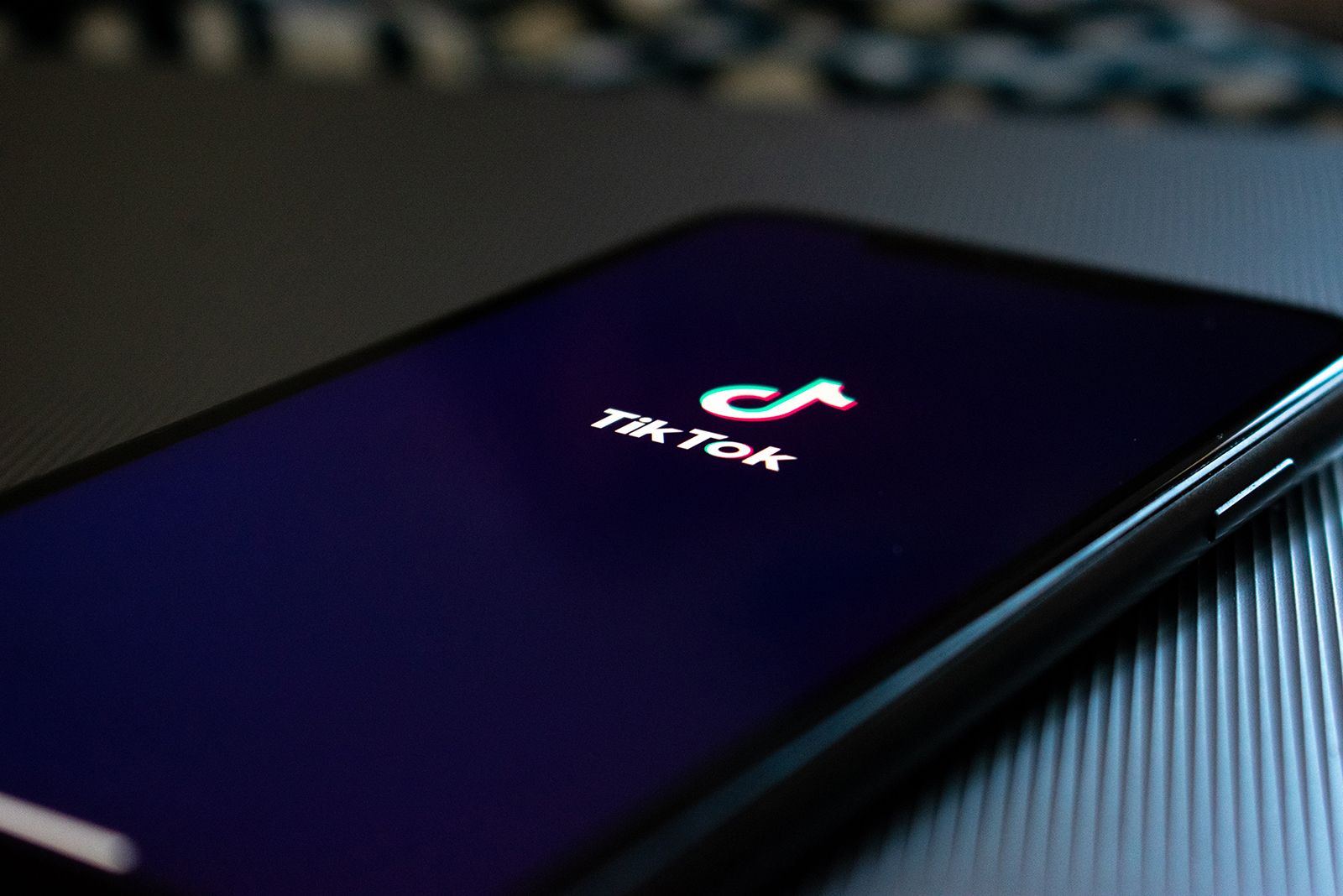
What is TikTok and how does it work? Everything you need to know
TikTok is one of the world’s biggest apps – find out all about it, right here.
Well, when it comes to what it looks like, the difference is quite striking. The millennial zoom is what you’d call a standard zoom. The image zooms in gradually, and you can see it fluidly getting closer to the subject. This is very different from the Gen Z zoom, where the image simply jumps from being further away to the zoomed-in position, without the fluid transition in between these two shots.
To sum it up, the millennial zoom looks like a fluid zoom-in, while the Gen Z zoom looks like a quick jump cut, making it much more sudden.
There is also quite a bit of difference when shooting both of these zooms, as I’ll show you below.
How to do the Gen Z zoom on TikTok
Using the Gen Z zoom is a bit more challenging than simply zooming in when taking a video – it does involve a bit of editing. However, the edit needed is incredibly simple, so you’ll surely get it in no time. Here’s how to do the Gen Z zoom on TikTok:
- Start creating a TikTok by pressing the Plus icon in the middle of the bottom bar on the main page.
- Choose to record a video – either a 15s, 60s or 10m.
- Start recording by pressing the red button.
- Record the whole video and everything you want to say in one take, without any zooming in.
- When you’re happy with your recording, tap the red tick icon on the right.
- Now, in the right-hand panel, choose the Edit option (it should be the uppermost one.
- In the editing menu, scroll through your clip until you get the line in the exact place where you want the zoom to occur.
- Tap on the Split option from the bottom menu to divide your clip into two.
- you should now have to separate clips. Tap on the second one (the one that will be zoomed-in) to choose it.
- In the preview window at the top, zoom in by pinching out two of your fingers, until you get the perfect zoomed-in position that you want.
- That’s all! If you want, add any other edits that you need. Once you’re done you can tap on the Next button in the upper right corner.
- Add a description and anything else you want and post your new TikTok!

How to do the millennial zoom on TikTok
While the Gen Z zoom requires you to do some basic editing after you’ve recorded your TikTok, the millennial zoom is all about recording in-camera, without the need to edit anything. Here’s everything you need to do to add the millennial zoom to your video:
- Start creating your TikTok by pressing the Plus icon in the middle of the bottom panel.
- Choose either a 15s, 60s or 10m video.
- Start recording by pressing the red button.
- When recording, when you want to zoom in, simply do the pinching out motion on your screen with two fingers. You can do it at the speed that you want and that fits what you want to say and emphasize.
Of course, as TikTok is all about freedom and creativity, remember that you’re not bound to use one or the other – you can freely mix them up and make them work just right for the type of content you’re making!
Trending Products

Cooler Master MasterBox Q300L Micro-ATX Tower with Magnetic Design Dust Filter, Transparent Acrylic Side Panel, Adjustable I/O & Fully Ventilated Airflow, Black (MCB-Q300L-KANN-S00)

ASUS TUF Gaming GT301 ZAKU II Edition ATX mid-Tower Compact case with Tempered Glass Side Panel, Honeycomb Front Panel, 120mm Aura Addressable RGB Fan, Headphone Hanger,360mm Radiator, Gundam Edition

ASUS TUF Gaming GT501 Mid-Tower Computer Case for up to EATX Motherboards with USB 3.0 Front Panel Cases GT501/GRY/WITH Handle

be quiet! Pure Base 500DX ATX Mid Tower PC case | ARGB | 3 Pre-Installed Pure Wings 2 Fans | Tempered Glass Window | Black | BGW37

ASUS ROG Strix Helios GX601 White Edition RGB Mid-Tower Computer Case for ATX/EATX Motherboards with tempered glass, aluminum frame, GPU braces, 420mm radiator support and Aura Sync










