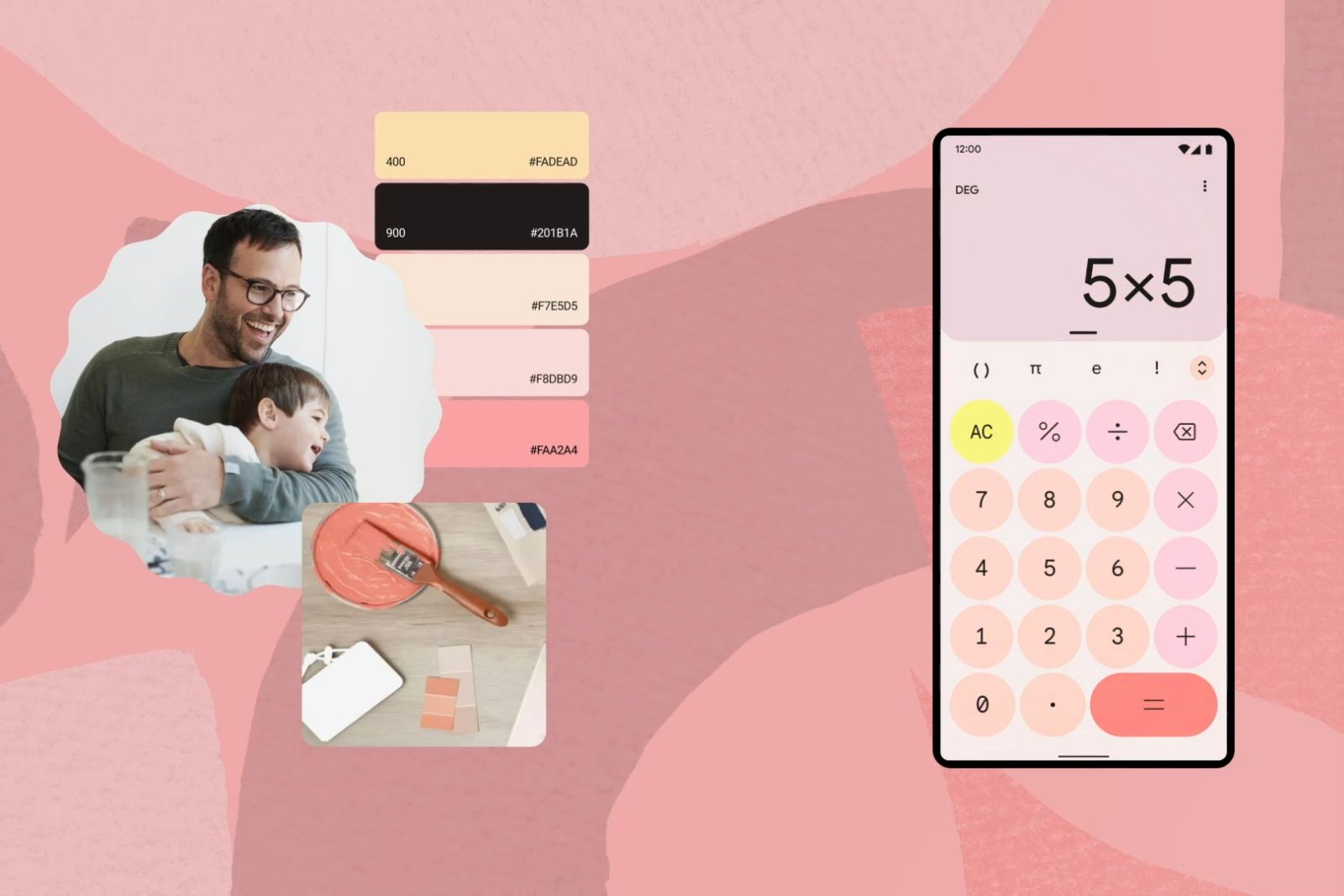Key Takeaways
- Android users can change the color of their text bubbles by changing their wallpaper and utilizing the Material You theming feature introduced in Android 12.
- Google Messages and Samsung Messages now support Material You theming, allowing users to customize the color of their text bubbles.
- It is not possible to change the color of text bubbles independently of the overall theme, but Galaxy phone owners can use third-party apps for more customization options.
Apple’s iMessage and the messaging moat it has created against literally all other services presents a ton of issues whether you’re texting from an Android device or, say, a bulk SMS API. But in this turmoil of blue and green bubbles, we’re not going to address any of them here. Instead, we’re going to explain how you can change the color of your text bubbles on Android to blue, green, purple, or whatever color you want – because that’s more fun!
1:00

Beeper Mini brings iMessage to Android, with some caveats
Beeper just one-upped the competition, by reverse-engineering iMessage so you can use it on your Android phone.
In North America, the default messaging app on your phone will most likely be Google’s Messages app. For Galaxy phone owners who like to buck the trend, you might be using Samsung Messages for your texting needs. For both Google and Samsung apps, you’ll easily be able to change your text bubble color by changing out your wallpaper.
What is Material You and what does it have to do with text bubble colors?
To explain how that works, we have to talk about Material You.
In short, it was one of the stand-out features of the Android 12 update that let users theme accents of their device’s interface beautifully and easily. Material You is able to do this through an engine that determines some prevailing colors from your wallpapers and then assembles several complements for you to select.
The operating system is able to dynamically apply these colors to apps that are able to link to this information – it started with system-level apps like the settings or phone apps, but has grown to include the major items in Google’s repertoire, like Gmail, the Play Store, and Drive, and a number of other third-party apps as well.
Google Messages and Samsung Messages
“[Google Messages] indicates texts you’ve sent through RCS by coloring them a dark shade of the prevailing color that’s applied to SMS bubbles or a complementary Material You color.”
Both Google Messages and Samsung Messages were updated to support Material You dynamic theming, with each doing so in a way that fits their existing aesthetic. Google Messages – which, to date, has been the leading charge on spreading RCS across carriers and countries – indicates texts you’ve sent through RCS by coloring them a dark shade of the prevailing color that’s applied to SMS bubbles or a complementary Material You color.
If you don’t know, RCS or Rich Communication Services gives Android users many of the same features that iMessage users have (only that happens entirely outside of Apple’s closed ecosystem), such as read receipts, larger filesize limits, and longer messages. Google Messages users have their communications routed through Google’s RCS servers, while Samsung Messages uses the RCS servers of your carrier, if they’re available.
From the outset, you’re more likely to be exchanging RCS messages via Google Messages.

Apple iMessage tips and tricks: Master iMessage on iPhone, iPad, Mac and iPod
Here are our best iMessage tips and tricks to help you get the most out of Apple’s Messages app.
How to change the color of text bubbles on your Android phone
The look of many of your apps (including those text bubbles) on a phone with Android 12 or later is dependent on the theming color that’s either been selected for you when you last changed your wallpaper or one that you’ve chosen yourself. If you don’t like that color, you can change it by doing the following:
- Head to Settings, then head to the Wallpaper & style section. It may go by a slightly different name depending on the brand of phone you have.
- The dynamic coloring section sits below the wallpaper view at the top.
- You can select a color complement the Material You engine has generated in the Wallpaper colors section (the leftmost color in any given trio will affect text)
- Or,pick your own color by switching over to Basic colors and using the picker interface there. Again, that interface will vary with manufacturer.

Best Android phone: Expert tested and reviewed
From the newest Google Pixel 8 Pro to the Galaxy Z Flip 5, the best Android phones offer great cameras, displays, and unique form factors.
Can you change the color text bubbles independent of the theme?
Not really. Galaxy phone owners might be able to take advantage of the Hex Installer: OneUI themes app to get real granular on how they want all their graphic elements colored, but they’ll have to pay $2 for an app that’s still in early access as of this writing. There used to be a time when Android’s look was so much more customizable out of the box, but we’ve moved well on from that age. Whether that’s a good or bad thing is up to you, really.
Trending Products

Cooler Master MasterBox Q300L Micro-ATX Tower with Magnetic Design Dust Filter, Transparent Acrylic Side Panel, Adjustable I/O & Fully Ventilated Airflow, Black (MCB-Q300L-KANN-S00)

ASUS TUF Gaming GT301 ZAKU II Edition ATX mid-Tower Compact case with Tempered Glass Side Panel, Honeycomb Front Panel, 120mm Aura Addressable RGB Fan, Headphone Hanger,360mm Radiator, Gundam Edition

ASUS TUF Gaming GT501 Mid-Tower Computer Case for up to EATX Motherboards with USB 3.0 Front Panel Cases GT501/GRY/WITH Handle

be quiet! Pure Base 500DX ATX Mid Tower PC case | ARGB | 3 Pre-Installed Pure Wings 2 Fans | Tempered Glass Window | Black | BGW37

ASUS ROG Strix Helios GX601 White Edition RGB Mid-Tower Computer Case for ATX/EATX Motherboards with tempered glass, aluminum frame, GPU braces, 420mm radiator support and Aura Sync