Gone are the days of constantly replacing your Xbox controller‘s AA batteries with yet more disposable ones. Thankfully, controllers tend to come with rechargeable battery packs these days. Not only is this better for the environment thanks to less e-waste, it also means less hassle for the console gamer, who now never has to deal with their batteries dying in the middle of a game.
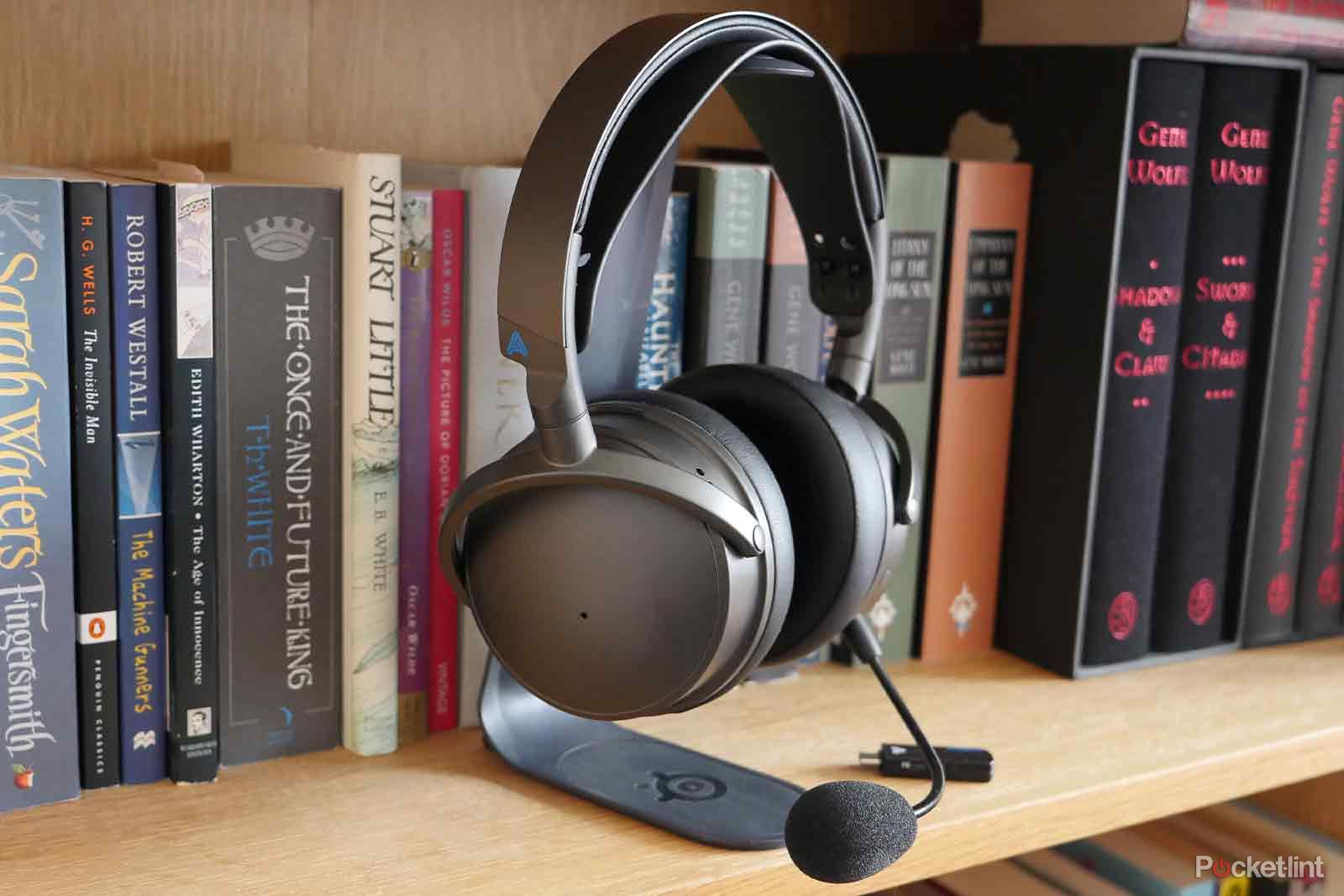
Best Xbox headsets: Top wired and wireless headsets
If you’re looking for the best Xbox wireless and wired headsets out there, we’ve gathered the top options for Series X, Series S, and One.
But not all packs are built equal, so we’ve combed through all the different Xbox One battery pack options on the market today and listed our top picks. These choices should work not just with Xbox One controllers but with Xbox Series X and Xbox Series S controllers, too, though a different kind of cable might be required.
Best Xbox One battery packs: Our top choices

Microsoft Xbox One Play and Charge Kit
1. Best Xbox One battery pack overall
Microsoft’s solution for rechargeable power
Microsoft’s Xbox One Play and Charge Kit is a simple, straightforward, no-frills rechargeable battery pack that gets the job done with an official stamp of quality.
- Battery Life
- 30hr 1400mAh
- Battery packs
- 1
- First-party quality
- Will match your controller’s materials
- More expensive than some third-party options
- Middling battery life
When it comes to console and controller accessories, it’s often best to play it safe and opt for an official first-party option, because these will likely work without a hitch. And thankfully, Microsoft’s proprietary Play and Charge Kit is a great accessory in its own right.
Sure, it’s basic, but basic is probably all that you need from a battery pack, something that simply works, keeping your controller running throughout many hours of gameplay. And of course, you can be sure this official solution will match your controller aesthetically.

Best Xbox for beginners: Top consoles for new gamers
Microsoft’s Xbox models are a great place to start a gaming journey, and these are the top beginner-friendly, yet capable devices.
Although Microsoft doesn’t state this on the kit’s product pages, judging by pictures from user reviews, the battery pack in this Play and Charge kit seems to be rated at 1400mAh. Microsoft claims it should charge to full in just four hours and should give you up to 30 hours of battery life on one charge. Plus, it can charge while you play or when the console is in standby mode, which means less planning for you – just charge it as and when you remember to.
Just bear in mind that this one comes with a Micro-USB cable. If you have a newer (Series S or X) controller, you’ll want to pick up this USB-C version instead.

PowerA Play & Charge Kit
2. Best value Xbox One battery pack
Wallet-friendly price for the basics
$16 $20 Save $4
PowerA’s Play and Charge Kit is a great alternative for those of you who don’t mind opting for a third-party product. It offers many of the benefits of the official Microsoft pack, but comes with two battery packs instead of one.
- Battery Life
- 20hr 1100mAh
- Two battery packs included
- Compatible with PowerA charging stands
- Incredibly budget-friendly
- Middling battery life
- Requires different battery cover
First-party products are great, but they’re often more expensive than third-party ones, despite offering similar functionality. This PowerA Play and Charge Kit proves that sometimes third-party solutions are solid solutions. PowerA is a well-established third-party console accessory brand, and its Play and Charge Kit is stellar value.
This kit comes with two battery packs, double the batteries of the official Microsoft Charge and Play Kit for a little over half the cost. Two battery packs are great for multiple controllers, or just for rotating out batteries to extend time between charges. It offers the same functionality as the Microsoft version, too – the ability to charge while you play, and an LED indicator on the visible plug-side section of each battery to show its charging status. It’s also compatible with many of PowerA’s own charging stands and docks – simply slide your PowerA-powered controller into the dock, and it should begin charging.

Best upcoming Xbox One games to look forward to in 2023: New Xbox games coming soon
If you’re looking to find out what’s coming soon to the Xbox One, look no further – we’ve got you covered here.
Some drawbacks to consider are the default battery cover won’t work with this battery pack – you have to use the included PowerA cover instead. Also, despite USB-C working with some other options on this list, this PowerA kit uses an older Micro-USB connection, just like the default connection on the Xbox One controller. There is a USB-C option that should be compatible, if you prefer, but it only seems to be available directly from the PowerA website.
Finally, and perhaps most importantly, the two battery packs in this PowerA Xbox One kit have a 1100mAh charge capacity, 300mAh lower than the official Microsoft one, which might cause it to run out of charge a little quicker. Of course, this is accounted for by its cheaper cost and extra battery, so we think it balances out well.

Insignia Play and Charge Kit
3. Best budget Xbox One battery pack
Simple style and features for a bargain
This Insignia Play and Charge Kit is great for those who want to spend as little as possible on a single rechargeable battery pack with no frills.
- Battery Life
- 1200mAh
- Battery packs
- 1
- Budget-friendly
- Simple aesthetic should match most controllers
- Middling value given there’s only one pack included
- Xbox One controllers will require a Micro-USB cable
- Battery life could be better
If you’re just after a basic, wallet-friendly Xbox One battery pack — perhaps you’ve lost your current one, or it’s starting to die — the Insignia Play and Charge Kit has you covered. It’s rated at 1200mAh, which is more than our PowerA choice above, but less than the official Microsoft option. It’s plain black, with a stripey strip down the middle, and, like all battery packs on this list, should fit both Xbox One and Xbox Series controllers.
The only caveat to this is that Xbox One controller users will need their own Micro-USB cable to charge this Insignia Play and Charge, since it comes with a USB-C cable and charging is done via the controller as opposed to direct battery charging. This shouldn’t be a problem for most Xbox One gamers, though, because official Xbox One wireless controllers should have come with a Micro-USB charging cable in the first place.

Controller Gear Robot Xbox Pro Charging Stand
4. Best Xbox One battery pack and charging combo
All-in-one set up for convenience
$32 $36 Save $4
This Controller Gear Xbox Pro Charging Stand (whether in “robot white” or any other colour) is a sleek and stylish choice for those of you looking for a convenient way to charge your controller and also spice up your gaming setup.
- Battery Life
- 20hr 1100mAh
- Battery packs
- 1
- Looks subtle, but gorgeous
- Great value for a charging stand
- Officially licensed by Microsoft
- Only charges one controller
- Only compatible with included battery pack
“Charge and play” battery packs are convenient, but not quite as convenient as a charging stand where you can simply drop your Xbox One controller to charge. Charging stands (also called docks or stations) offer the ultimate convenience for charging.
This Controller Gear Xbox Pro Charging Stand is the best option for a charging station, not least because it’s officially licensed by Microsoft, giving it all the quality benefits of a first-party solution. In fact, Controller Gear claims its stand is manufactured with the same exact materials and colors as the Xbox One controller it charges.

Best Xbox One accessories 2023: Upgrade your Xbox experience with these handy gadgets
It doesn’t take much to improve a console, and Microsoft’s Xbox family fits into that trend.
Not only is it convenient, but it looks and feels premium. Its rubber base and heavy weight should prevent it from being knocked over on your table or desk, and its simple design and subtle shaping should look good as part of any setup. Even its LED charge indicator is subtle – a small strip right near the base of the stand.
It comes with one 1100mAh battery pack, a battery cover, and a six-foot charging cord. We should note, however, that this stand is only compatible with the included battery pack, so make sure you don’t lose it!

Fosmon Dual 2 MAX Charger for Xbox Controllers
5. Best Xbox One charging station for two controllers
Excellent value for features and battery life
$33 $40 Save $7
This Fosmon Dual 2 Max charging stand is a great option for those looking to keep two controllers charged between gaming sessions. For the price, it can’t be beaten.
- Battery Life
- 40-45hr 2200mAh
- Fantastic battery life (40-45 hours)
- Charges two controllers
- Cheap for a dual charging stand
- Doesn’t look as nice as the Controller Gear stand
- Requires use of included third-party battery covers
This Fosmon Dual 2 Max Docking Station Kit ticks all the boxes for a solid charging stand: great value, pleasant design, and stellar battery life. First, its value, you get two charging slots for your Xbox One controllers, which means no more swapping out your controllers and fighting over charging rights. If you frequently use two controllers, two docking station charging ports will be a massive convenience.
While it doesn’t look quite as nice as the Controller Gear option, it shares a minimalist design that should suit most gaming setups. The two controllers slot one behind the other, and in the front are two simple charging status LEDs – one for each controller.

Best RPGs for Xbox One: Supreme role-playing games
There are a host of superb role-playing titles on Microsoft’s last-generation console.
Finally, and perhaps most importantly, its battery life. This kit comes with two compatible battery packs, each rated at a whopping 2200mAh charge capacity. There might be better-looking dual controller docking station kits, but none that offer such great battery life with the included rechargeable battery packs.
In all, this Fosmon Dual 2 Max Docking Station Kit can’t be beaten on value. It will allow you to conveniently charge both of your controllers, and this charge should last for a very long time — Fosmon claims for 40–45 hours, but it’s best to take these numbers with a pinch of salt.
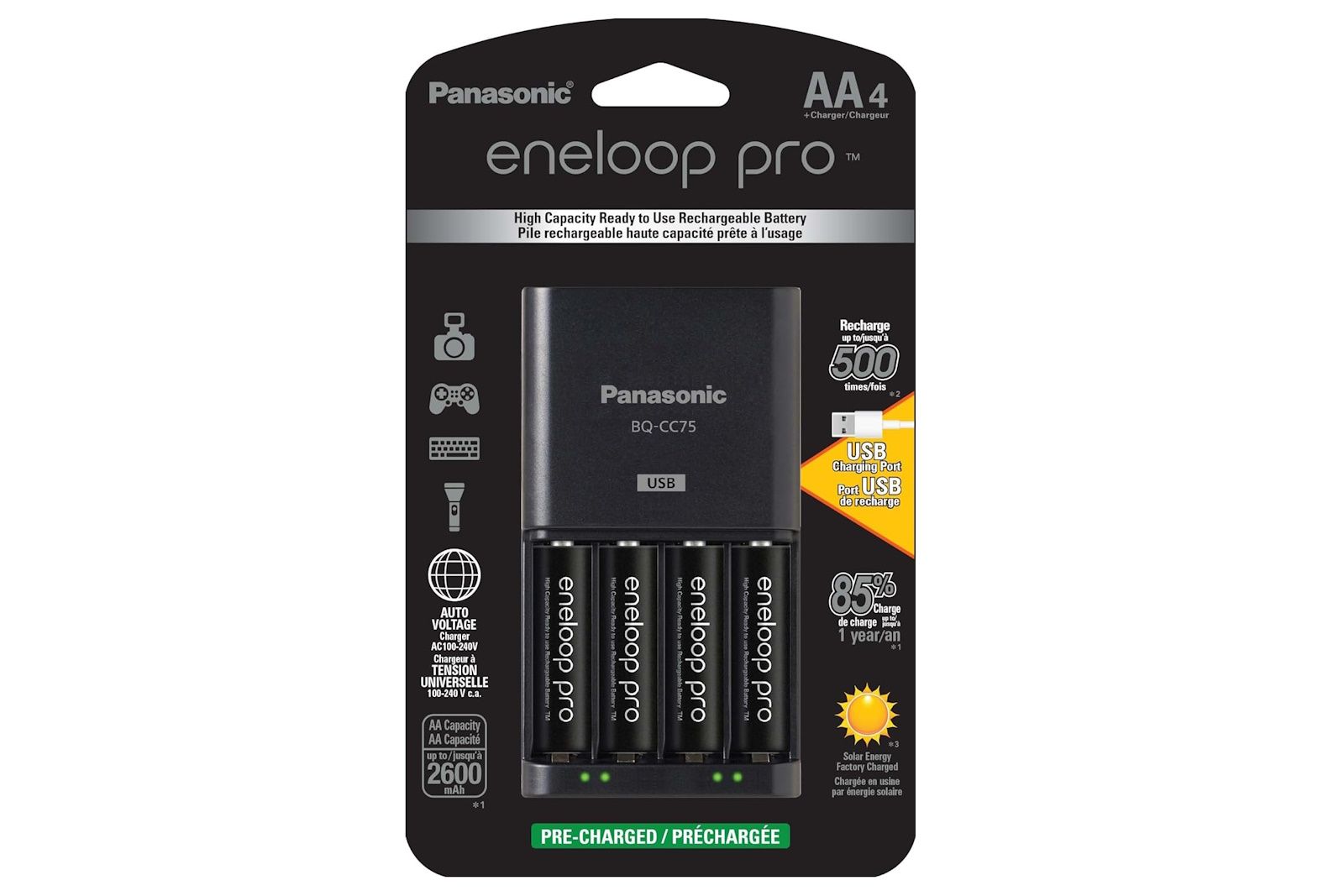
Panasonic Eneloop Advanced Battery Charger for AA Batteries
6. Best Xbox One batteries for battery life
Straightforward, but essential for the most simple option
$38 $40 Save $2
This Panasonic Eneloop Advanced Battery Charger and included rechargeable AA batteries is great for you no-nonsense gamers who just want great battery life and no gimmicks.
- Battery Life
- 2600mAh
- Battery packs
- 2 (4x AA batteries)
- Versatile – you can use the batteries for other devices
- Stellar battery life
- Comes pre-charged
- No “charge while you play” capabilities
- No dopamine hit for a shiny new thing – they’re just batteries
While charging stations and battery packs are convenient, nothing can really beat the capacity and lifespan of some good, standalone rechargeable batteries. This Panasonic Eneloop battery charger with four Eneloop batteries is ideal if you just want some high-quality rechargeable batteries without all the extras.
These are generally regarded as being some of the most reliable, long-lasting rechargeable batteries on the market. Throw in an eye-watering charge capacity of up to 2600mAh and there’s great reason to keep it simple and opt for these instead of one of the battery packs or charging stands listed above.

How to upgrade your Xbox storage: Xbox Series X/S, Xbox One storage tips
Find out how to expand your Xbox One or Xbox Series X/S storage space to fit all the modern games.
And don’t forget that these batteries will work with any other AA battery-compatible device, making them incredibly versatile. They might even help the environment a little, if they mean you need to throw away fewer batteries from devices around the house when they run out of charge.
Charging them is simple, too. Simply slot the batteries into the USB-connected charger and wait for the charge status LEDs to turn green, then slot them into your Xbox One controller.
The bottom line: What is the best Xbox One battery pack?
From our testing, we’ve concluded that the official Microsoft Xbox One Play and Charge Kit would be the best Xbox One battery pack choice for most gamers. It’s simple, effective, and with Microsoft’s official stamp of approval, you know exactly what you’re getting.

Microsoft Xbox One Play and Charge Kit
Editor’s Choice
If you’re willing to branch away from Microsoft, however, PowerA’s Play and Charge Kit is great value because it’s slightly cheaper and yet comes with two battery packs instead of one. And if you’re looking for something a little more stylish and convenient than either of these options, then the Microsoft-licensed Controller Gear Xbox Pro Charging Stand might be for you.
How we chose these Xbox One battery packs
All the Xbox One battery packs on this list have either been personally tested or painstakingly researched by the team here at Pocket-lint. When comparing options, we ensured we outlined some great choices for different use cases and budgets.
When comparing these battery packs, we considered their price, battery life, compatibility, aesthetics, value for money, and extra features such as wireless charging capabilities.
Is it worth using an Xbox One battery pack?
It’s definitely worth using rechargeable batteries for your wireless Xbox controller. In the long run, it should save you money because you’ll have to buy fewer replacement batteries. Plus, if you recharge them between gaming sessions, you should never have to worry about your controller dying mid-session.
However, the question is whether it’s worth opting for a play and charge battery pack, a charging station, or some standalone rechargeable batteries. The answer to this question depends entirely on your budget and use case.
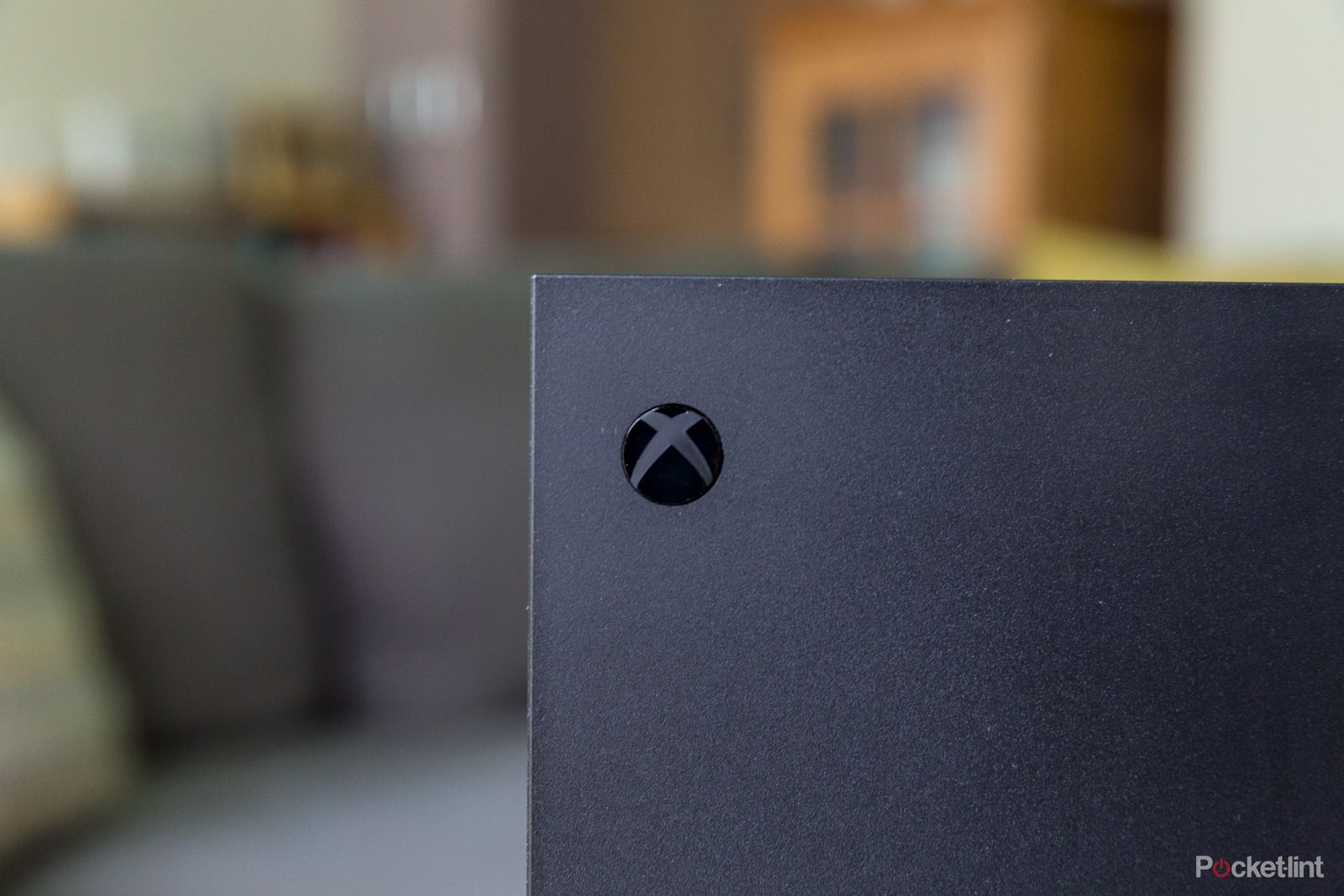
How to change your Xbox gamertag – update your gaming identity
It’s quite straightforward to change your gamertag, if you’re no longer keen on your Xbox name. Here’s how.
If you have a larger budget and want the convenience of not even having to open your controller’s battery compartment to recharge it, then a charging stand or station is for you. If you want the convenience of charging while you play, then a play and charge battery pack will be for you. And if you care most about low cost and long battery life, then standalone rechargeable batteries like some Eneloops might be best.
Are these batteries compatible with your controller?
All the Xbox One battery packs, charging stations, and rechargeable batteries on this list should be compatible with Xbox One, Xbox Series S, and Xbox Series X controllers. The only difference is that the Xbox One controllers charge via Micro-USB by default, while Xbox Series S and X controllers charge via USB-C by default.
All options on this list that require a specific battery cover – for example, to allow for cable pass-through – come with them. We’ve explained any potential compatibility issues of note – for example, needing a USB-C or Micro-USB cable – above, so be sure to check our description underneath a product pick before you hit the purchase button.
Trending Products

Cooler Master MasterBox Q300L Micro-ATX Tower with Magnetic Design Dust Filter, Transparent Acrylic Side Panel, Adjustable I/O & Fully Ventilated Airflow, Black (MCB-Q300L-KANN-S00)

ASUS TUF Gaming GT301 ZAKU II Edition ATX mid-Tower Compact case with Tempered Glass Side Panel, Honeycomb Front Panel, 120mm Aura Addressable RGB Fan, Headphone Hanger,360mm Radiator, Gundam Edition

ASUS TUF Gaming GT501 Mid-Tower Computer Case for up to EATX Motherboards with USB 3.0 Front Panel Cases GT501/GRY/WITH Handle

be quiet! Pure Base 500DX ATX Mid Tower PC case | ARGB | 3 Pre-Installed Pure Wings 2 Fans | Tempered Glass Window | Black | BGW37

ASUS ROG Strix Helios GX601 White Edition RGB Mid-Tower Computer Case for ATX/EATX Motherboards with tempered glass, aluminum frame, GPU braces, 420mm radiator support and Aura Sync











