Key Takeaways
- Samsung partners with Google to bring users Circle to Search, a feature that allows them to search for items seen on their phone’s display.
- Circle to Search lets users circle, highlight, scribble, or tap on something they see on their screen to perform a Google search for it.
- The feature is available on Samsung Galaxy S24 models and Pixel 8 models, launching on January 31, 2024.
Samsung recently held its Galaxy Unpacked event. The company announced three brand-new Galaxy smartphones, but perhaps more exciting is the company’s partnership with Google to bring more AI features to mobile devices. One such feature is called Circle to Search. It’s designed to remove a step from the process of seeing something on your smartphone and typing a search query.
What is Galaxy AI? Samsung’s generative AI features explained
All the attention is on generative AI and the major brands that have yet to jump into the pool. Apple is one of them, but what about Samsung?
The feature is still in its infancy, so you probably have questions about it. Will it come to your phone? How do you use it once your phone has it? When does it launch? Fear not — we’ll answer these questions and more to help you become a Google Circle to Search expert.
What is Circle to Search?
Circle to Search is a feature designed to let you circle something you see on your phone’s display and search for it. It’s almost like an extension of Google Lens, but instead of searching for something you see out in the world, you search for something you see on your screen. For example, if you’re watching a video, and you see someone wearing a pair of shoes that you like, you can circle, highlight, scribble, or tap on the shoes to perform a Google search for them. If you find them, you can buy them right from a seller through the Google Search results.
Part of what makes the feature so useful is that it doesn’t interrupt what you’re doing. If you find your new favorite sneaker in a video, you can perform the search as an overlay on top of the video and then swipe away the overlay when you’re done searching, seamlessly getting you back to watching and scrolling.
Another part of Circle to Search is multisearch, which lets you combine words and images to find more complex answers. Google cites an example of circling an image of a corndog and then typing, “Why are these so popular?” Using AI, it’s able to figure out that “these” means the corndog in the photo, and it can provide you with information from there.
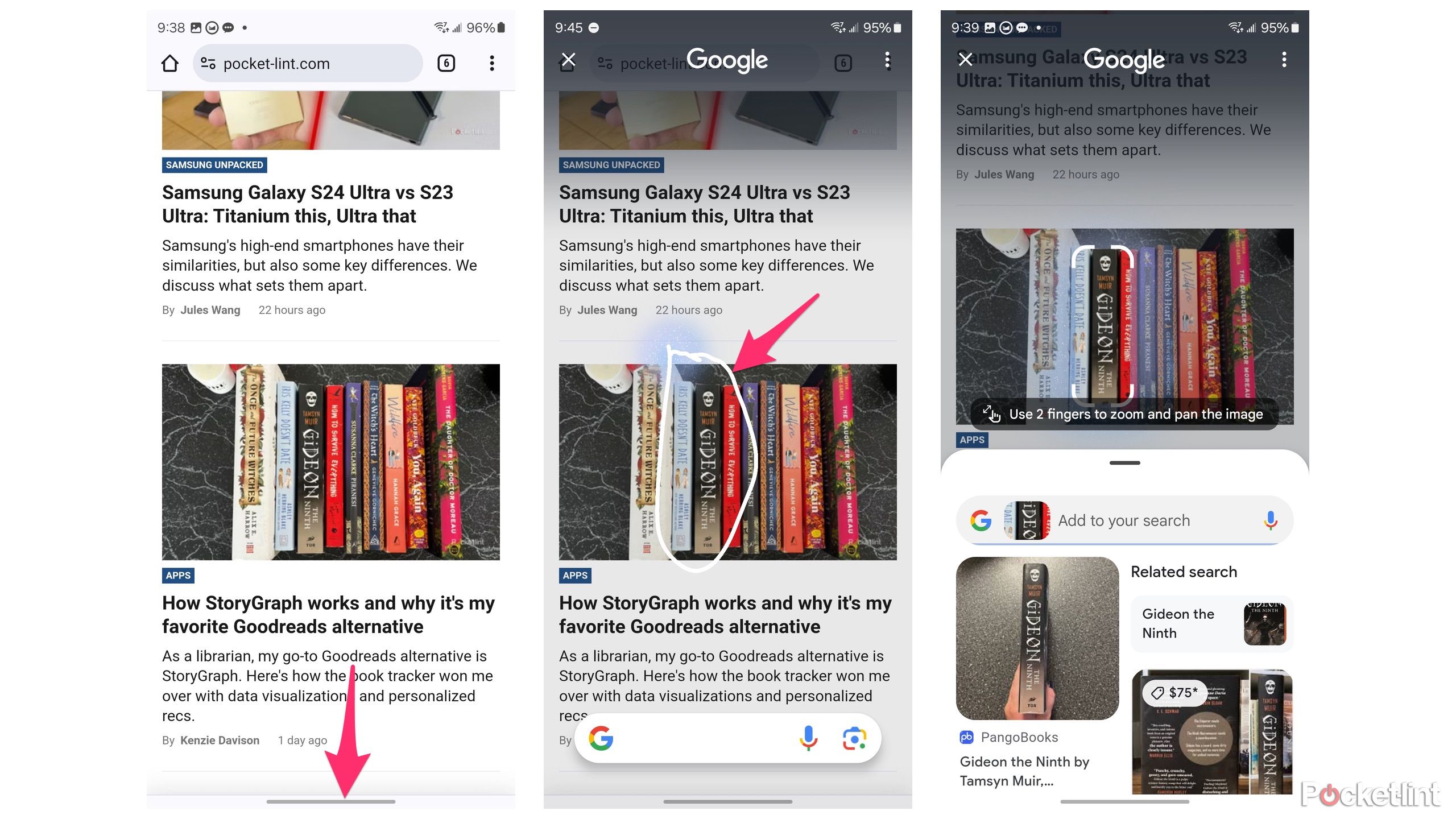 How do you use Circle to Search?
How do you use Circle to Search?
Circle to Search is baked right into Android for phones that support it, making it easy to get to. Here’s what you need to do the next time you notice something on your phone’s screen that you want to search for, be it a video, image, block of text, or just about anything else.
- Long press the home button or navigation bar at the bottom of your screen while that content is displayed on the screen.
- Select the item you want to search for by drawing a circle around it, a line through it, scribbling over it, or tapping it.
- Explore the search results based on the image or dig deeper with multisearch.
- Swipe the search overlay away and get back to what you were doing.
It’s all quite simple and intuitive, and it does make learning more about the content you’re consuming on your phone a lot easier. Before Circle to Search, you’d need to close the app, remember what you wanted to look for, and then open a browser to type in your search. This way is much quicker and less intrusive, plus it feels pretty fun.
What devices support Circle to Search?
For now, Google announced Circle to Search is launching a relatively limited set of phones, but it’s always possible that Google could roll it out to more devices later. Here’s the list of phones that will support Circle to Search at launch:
Is Circle to Search limited to certain countries?
According to Google, anywhere the phones listed above are sold will have access to the Circle to Search feature. If you can buy a Pixel 8 or Galaxy S24 phone through official channels, then you’ll be able to take advantage of the fun new way to search for things on your smartphone. Additionally, it’ll work in all languages supported in those regions, giving many people access to it.

Samsung goes all in on AI with its Galaxy S24 lineup
Samsung’s latest Ultra gave us a few surprises after all, including Galaxy AI and titanium housing.
When is Circle to Search launching?
Google announced that Circle to Search would launch on January 31, 2024. This happens to be the same day the Samsung Galaxy S24 series of smartphones will be released to the masses. Presumably, the feature will come to Pixel 8 phones through a software update, while the Galaxy S24 phones will be up and running right away (the models we’ve tested already have it working).
Trending Products

Cooler Master MasterBox Q300L Micro-ATX Tower with Magnetic Design Dust Filter, Transparent Acrylic Side Panel, Adjustable I/O & Fully Ventilated Airflow, Black (MCB-Q300L-KANN-S00)

ASUS TUF Gaming GT301 ZAKU II Edition ATX mid-Tower Compact case with Tempered Glass Side Panel, Honeycomb Front Panel, 120mm Aura Addressable RGB Fan, Headphone Hanger,360mm Radiator, Gundam Edition

ASUS TUF Gaming GT501 Mid-Tower Computer Case for up to EATX Motherboards with USB 3.0 Front Panel Cases GT501/GRY/WITH Handle

be quiet! Pure Base 500DX ATX Mid Tower PC case | ARGB | 3 Pre-Installed Pure Wings 2 Fans | Tempered Glass Window | Black | BGW37

ASUS ROG Strix Helios GX601 White Edition RGB Mid-Tower Computer Case for ATX/EATX Motherboards with tempered glass, aluminum frame, GPU braces, 420mm radiator support and Aura Sync










