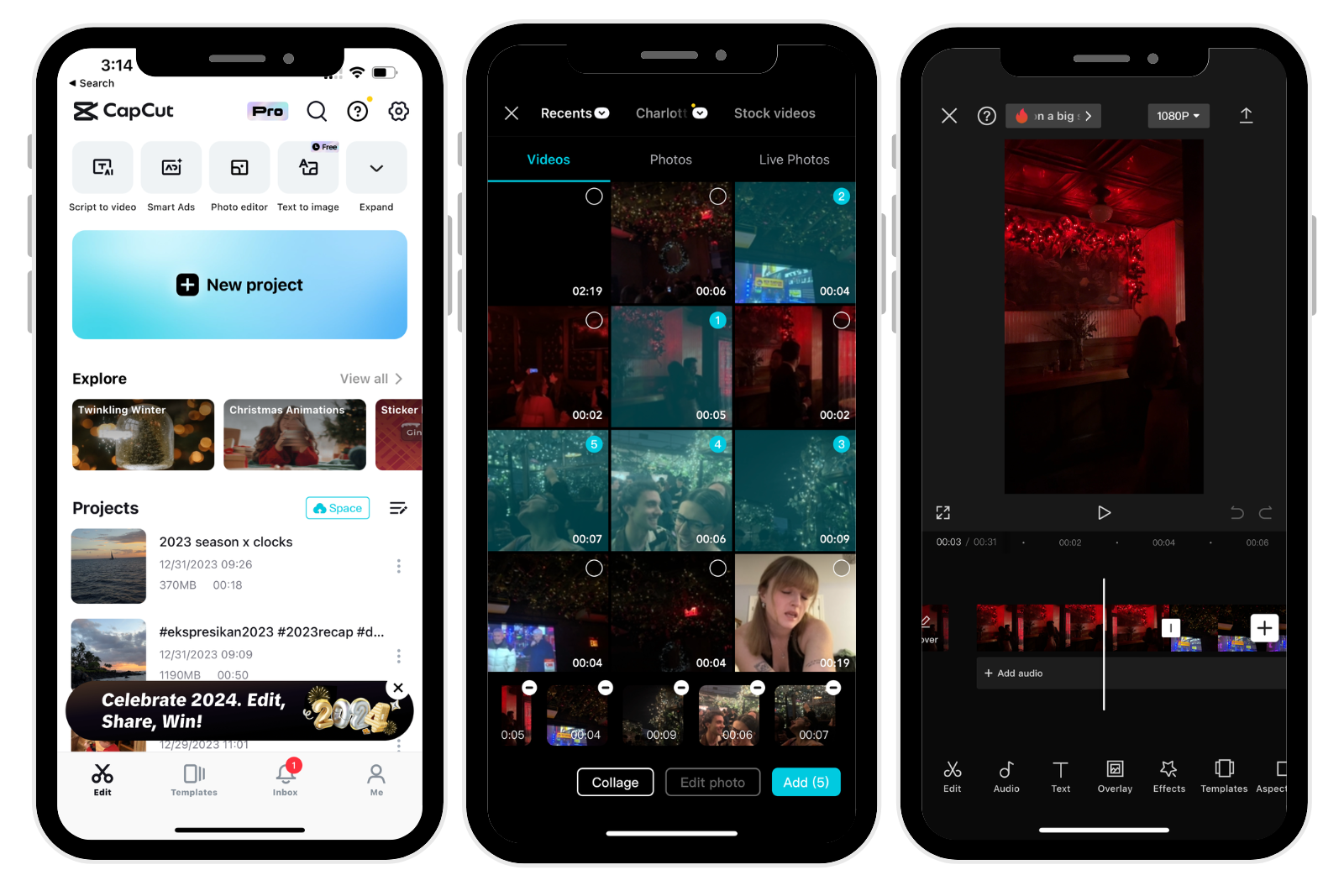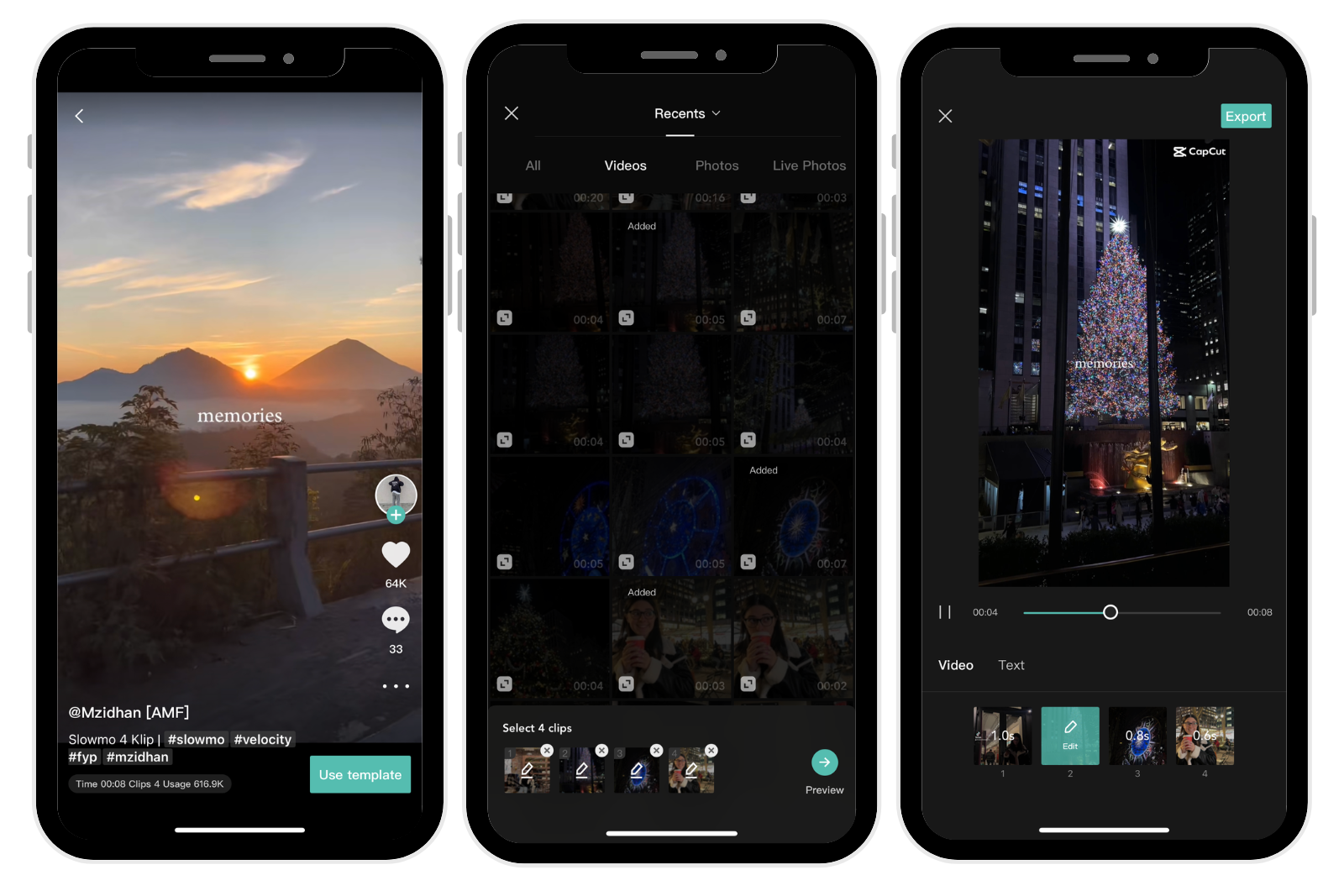Key Takeaways
- CapCut is a user-friendly video editing platform available on iOS and Android devices, owned by ByteDance, the company behind TikTok.
- It offers both premade templates and customizable features, allowing users to easily create video montages for social media or business purposes.
- CapCut is completely free to use and can be accessed on desktop or mobile devices, making it an accessible tool for all levels of video editing skill.
Editing videos in a fun and entertaining way used to require a high level of skill, but luckily there are apps now to make our lives easier. I love posting short fun video montages of trips I’ve been on or small moments in my life, but unfortunately, I don’t have a super advanced level of skill with serious video editing platforms like Adobe or Final Cut. Luckily, I have a secret weapon: CapCut.
What is TikTok and how does it work? Everything you need to know
TikTok is one of the world’s biggest apps – find out all about it, right here.
If you use TikTok, you have most likely come across a video made using a CapCut template and if you’ve been wondering how to get started making videos on CapCut, I’ve got you covered.
What is CapCut?
CapCut is a video editing platform available on both iOS and Android devices. CapCut and sister company TikTok are both owned by the Chinese company ByteDance Ltd.
The best thing about CapCut is that it can be as simple or intricate as you want. CapCut allows users to use premade templates to upload their video clips to be compiled into a video montage, make their own templates, professionally edit their own social media videos and make videos for business purposes.
Can I use CapCut on my desktop?
Yes, users can download the CapCut program on their desktops or simply use the CapCut website to start editing.
How much does CapCut cost?
CapCut is completely free for users no matter what features you use.
How does CapCut work
Basics for editing a video for TikTok or Instagram on a phone
You can get as in depth in the editing process as you want when it comes to editing a video on CapCut, but here are the basics:
- Allow access to photos and videos
- Click on Edit on the bottom left hand corner
- Hit ‘+’ to add a new project
- Select videos or photos
- Adjust the length of the videos
- Add music by hitting the music note on bottom bar
- Add text, stickers and other decals
- Once done editing, hit the up arrow on the top right hand corner to export
- Share the video
How can I use a pre-made template?
Pre-made templates help you easily compile all your videos into one montage. CapCut has hundreds of different templates to use. Here are a few easy steps on how to use them:
- Choose from one of the templates for easy editing
- Upload the amount of photos and videos as instructed
- Hit ‘Next’
- Video may take a few seconds to load
- Hit ‘Export’ for Instagram Reels or ‘Post to TikTok’ for TikTok
- Share
Charlotte Maracina/ Pocket-lint
What is the CapCut Creative Suite?
The CapCut Creative Suite is an online photo and video editor that allows users to collaborate with a team to create different videos along with various graphic designs. Using the creative suite, users can:
- Remove backgrounds
- Adjust or optimize colors
- Add filter and effects
- Use frames, stickers, themes, template
- Resize, trim, split, merge
- Video-to-text
- Layering and blending images
- Color correction and grading
- Text and graphics overlays
When collaborating with colleagues or other teammates, users can share projects, provide feedback and edit collaboratively in real-time. To get started using the creative suite, simply sign up for free on either your mobile or desktop device, then hit ‘start new project.’
CapCut
What is CapCut for business?
CapCut for business allows businesses to edit their videos for social media and advertisements in an easier, more efficient way. CapCut Business offers the previously mentioned video and photo editing features plus more commercially licensed creative resources.
According to the CapCut website, CapCut Business is “designed for businesses of all sizes looking to create and edit high-quality videos and images for marketing, sales, advertising, and social media, to supercharge brand promotion and audience engagement.”
Why should I use CapCut?
CapCut is one of the first apps to allow users to not only edit their own videos and create shareable video templates but to also use other people’s video templates hassle-free. Using CapCut in the most basic way possible requires very little video editing knowledge making it truly stand out from other editing platforms.
Trending Products

Cooler Master MasterBox Q300L Micro-ATX Tower with Magnetic Design Dust Filter, Transparent Acrylic Side Panel, Adjustable I/O & Fully Ventilated Airflow, Black (MCB-Q300L-KANN-S00)

ASUS TUF Gaming GT301 ZAKU II Edition ATX mid-Tower Compact case with Tempered Glass Side Panel, Honeycomb Front Panel, 120mm Aura Addressable RGB Fan, Headphone Hanger,360mm Radiator, Gundam Edition

ASUS TUF Gaming GT501 Mid-Tower Computer Case for up to EATX Motherboards with USB 3.0 Front Panel Cases GT501/GRY/WITH Handle

be quiet! Pure Base 500DX ATX Mid Tower PC case | ARGB | 3 Pre-Installed Pure Wings 2 Fans | Tempered Glass Window | Black | BGW37

ASUS ROG Strix Helios GX601 White Edition RGB Mid-Tower Computer Case for ATX/EATX Motherboards with tempered glass, aluminum frame, GPU braces, 420mm radiator support and Aura Sync