Key Takeaways
- Google, Amazon, and Apple smart speakers only listen for wake words like “Hey Google” or “Alexa” and do not actively listen to personal conversations.
- Once a wake word is detected, the smart speaker records and sends the audio to its respective company’s servers.
- Privacy policies are in place to protect user data, but trust in these policies ultimately depends on personal preference.
If you own several smart home products, you probably have a smart speaker or display that helps you control your other devices with your voice. A speaker like the Amazon Echo, Google Nest Mini, or Apple HomePod offers all kinds of features, from turning your connected devices on and off to playing your favorite music and podcasts.
But for people concerned about their privacy, the idea of having a speaker in your home always waiting to hear “Alexa” or “Hey, Google” can be a little scary. Does that mean smart speakers constantly listen to everything happening in your home, waiting to hear their respective wake-up command? What are those devices sending back to Google, Amazon, or Apple? Are they always recording? There are a lot of questions when it comes to smart speakers, and we’re going to dig in and give you all the answers you seek.
Best smart speakers: Great sound and smarts in sleek packaging
From Alexa to Google Assistant and Siri, Pocket-lint tested, reviewed, and compared the top smart speakers on the market.
Are Google Home and Nest always listening?
Starting with Google Nest and older Google Home speakers, Google maintains a full support page that breaks down all of its privacy policies. “Google Assistant is designed to wait in standby mode until it detects an activation,” the search giant states. “In standby mode, the device processes short snippets of audio (a few seconds) to detect an activation — like when you say, ‘Hey, Google.’ If no activation is detected, then those audio snippets won’t be sent or saved to Google.”
Put another way, Google Home and Nest speakers listen to what’s said locally, but only transmit snippets of recordings that include the phrase “Hey Google.” Of course, when those devices believe they’ve detected “Hey Google,” there can be false positives, which the company also mentions. “This can also happen if there is a noise that sounds like ‘Hey Google’ or an unintended manual activation,” reads Google’s privacy page.
Once it hears a command, a Google Home or Nest smart speaker records what’s being said and sends it back to Google’s servers. “The recording may include a few seconds before the activation to catch your entire request,” the company notes. Even though the commands are sent to Google’s servers, by default they’re not saved, though you can turn on a setting that’ll allow Google to keep them if you want.
 Are Alexa speakers always listening?
Are Alexa speakers always listening?
Amazon has a privacy page detailing everything you need to know about its Alexa (Echo) speakers and how they work. “Alexa is a part of your life only when you ask Alexa to be. By default, Alexa begins listening after your Echo device detects the wake word, so Alexa does not listen to your personal conversations,” Amazon says.

Amazon Echo Pop vs Echo Dot: Which smart speaker is for you?
Alexa’s newer and smaller Echo Pop is still a powerful bedside smart speaker, but how does it fare against the capable 5th Gen Echo Dot? We compare.
That’s a good answer, and it’s definitely the one smart home users want to hear, but it also brings up another question.
How can an Alexa device listen for its intended wake word if it’s not actively listening to everything else being said? Amazon has an answer for that, too.
“Echo devices are designed by default to detect only the sound waves of your chosen wake word, and everything else is ignored,” the company notes.
“Like water through a strainer, all other audio (people talking, faucets running, birds chirping) passes through the device until the wake word is ‘caught’ and sent to Amazon’s secure cloud, where your request is reanalyzed to verify the wake word was spoken.”
Based on that answer, it’s clear that Alexa speakers “hear” everything you say. However, they only start “listening” once they recognize your wake word and verify on Amazon’s servers that it was indeed spoken. Nothing you say before then is stored anywhere or transmitted to Amazon’s servers, so you can rest easy — assuming you trust Amazon’s claims.
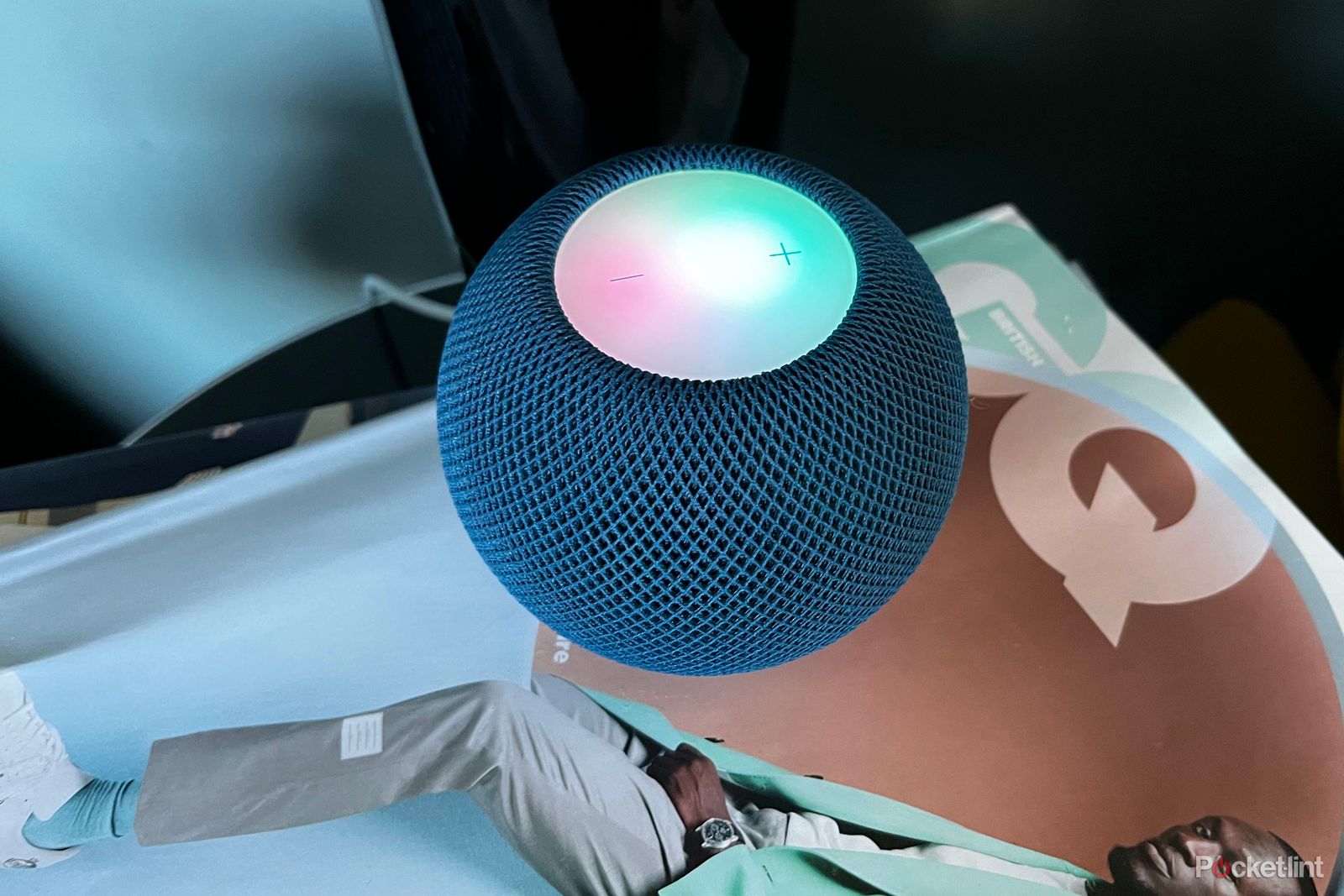 Are Apple HomePod speakers always listening?
Are Apple HomePod speakers always listening?
Like Google and Amazon, Apple has a page on its website dedicated to explaining its privacy policies regarding HomePod speakers. Its policy is similar to that of the others. “Nothing you say is sent to Apple servers until HomePod recognizes ‘Hey Siri’ or until you touch and hold the top of HomePod before a request,” the company states.

Apple HomePod (2nd generation, 2023) review: Superb sound
Does the Apple HomePod (2nd generation, 2023) deliver on feature set, as well as sound quality this time around? Here’s our review.
However, Apple doesn’t go into as much detail regarding the measures it takes to ensure your recordings stay private. Still, the critical line mentioned above means the same thing as the longer versions offered by Google and Amazon: HomePod speakers hear what’s being said while they wait to spring into action, but they’re not actually listening or sending anything back to Apple’s servers until they start to work on a request.
It’s worth noting that in 2019, Apple, following a report from The Guardian, suspended a program that saw human contractors listen to Siri audio recordings to grade the voice assistant’s responses. In the aftermath of that incident, the company changed its privacy policy to state it would no longer retain Siri voice recording. The company also gave users the option to opt out, allowing them to use their recordings to improve Siri.
Do I trust smart speakers in my home?
Amazon, Google, and Apple have privacy policies for smart speakers, which can provide some peace of mind. Ultimately, whether you trust those privacy policies comes down to personal preference. Personally, I have a Google Nest Hub in my kitchen and Nest speakers in every other room in my home. I’m not hugely invested in smart home devices outside of a few lights and outlets, but I like being able to play music with a verbal command wherever I’m in my apartment.
I can’t say I trust Google more than any other big corporation. Still, I feel comfortable that if something were to come out about the company wrongfully listening to anything happening in my house, there would be legal repercussions. I feel that’s enough to stop Google (or Amazon) from doing anything shady.
Did I choose Google over Amazon and Apple for any particular reason? Yes, but it’s not privacy or trust-related. I won a raffle for a Google Home speaker when they first came out, and since I already had one, I figured it made sense to buy more and build my smart home around Google’s devices.
Trending Products

Cooler Master MasterBox Q300L Micro-ATX Tower with Magnetic Design Dust Filter, Transparent Acrylic Side Panel, Adjustable I/O & Fully Ventilated Airflow, Black (MCB-Q300L-KANN-S00)

ASUS TUF Gaming GT301 ZAKU II Edition ATX mid-Tower Compact case with Tempered Glass Side Panel, Honeycomb Front Panel, 120mm Aura Addressable RGB Fan, Headphone Hanger,360mm Radiator, Gundam Edition

ASUS TUF Gaming GT501 Mid-Tower Computer Case for up to EATX Motherboards with USB 3.0 Front Panel Cases GT501/GRY/WITH Handle

be quiet! Pure Base 500DX ATX Mid Tower PC case | ARGB | 3 Pre-Installed Pure Wings 2 Fans | Tempered Glass Window | Black | BGW37

ASUS ROG Strix Helios GX601 White Edition RGB Mid-Tower Computer Case for ATX/EATX Motherboards with tempered glass, aluminum frame, GPU braces, 420mm radiator support and Aura Sync










